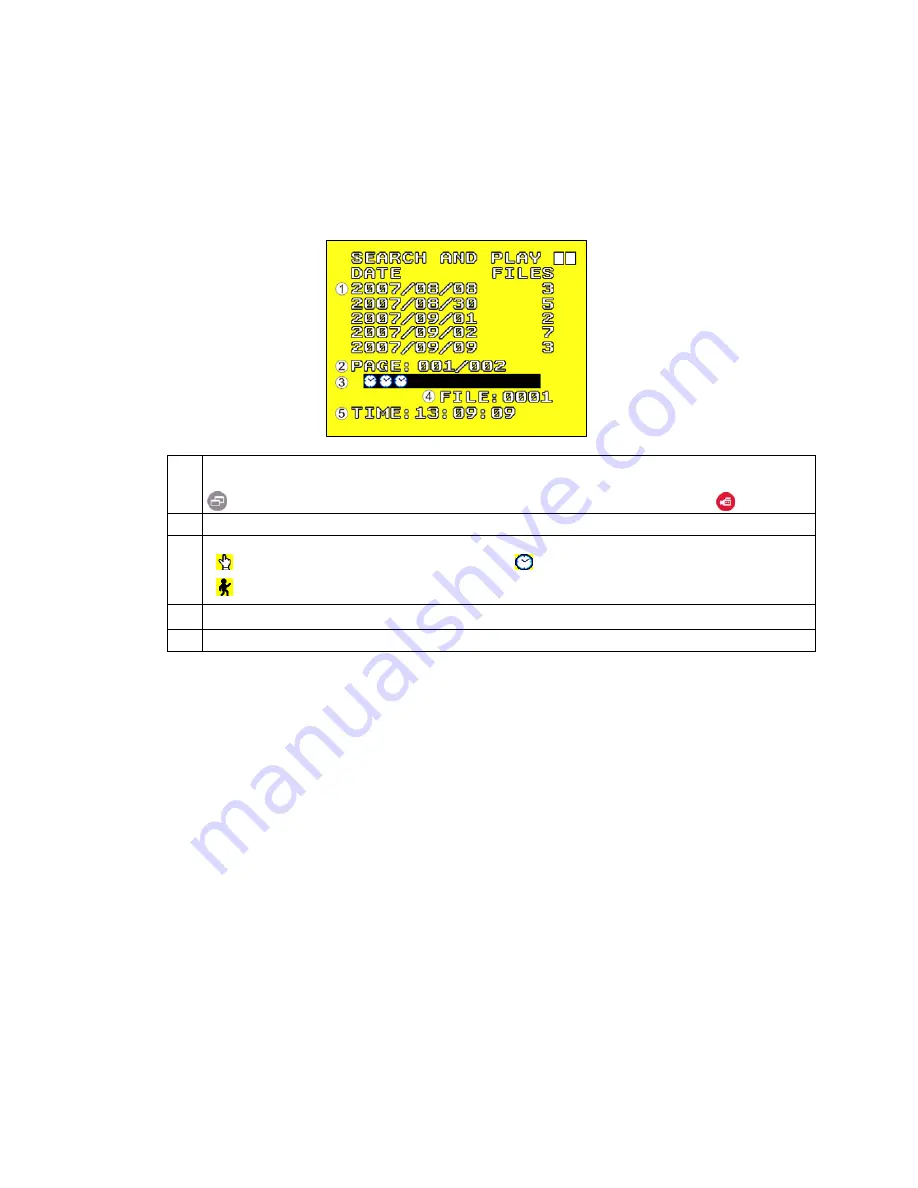
31
6.5.2 Event list
In order to open the search menu open the main menu and select the menu item
SEARCH & PLAY.
The file view shows the date of recording and the number of files belonging to the
recording. To navigate press the direction button up or down and press the
Button to playback. To return to the selection mode press the stop button.
Shows the number of pages.
Shows which event triggered the recording:
Manual recording
Scheduled recording
Motion detection
Press the direction button right or left in order to show the first picture of the event.
Shows the time of the recording.
6.4.3 Playback using a computer
All files on the SD-Card are stored in a folder named DVMPG4. These files can be watched
with Microsoft® Windows Media Player. In order to playback the files correctly, please
update the audio and video codec of the Windows Media player.
Содержание TV8500
Страница 5: ...5 3 Lieferumfang Mini Camrekorder im PIR Geh use Netzteil Wandhalter Videokabel Installationsanleitung...
Страница 20: ...Mini Camrecorder in PIR Housing User manual Version 1 0 10 2008 TV8500...
Страница 24: ...24 3 Scope of delivery Mini Camrecorder in PIR Housing Power supply unit Wall bracket Video cable User manual...
Страница 39: ...Mini camcorder dans un bo tier PIR GUIDE DE L UTILISATEUR Version 2 0 09 2008 TV8500...
Страница 43: ...43 3 Livraison DVR PIR avec cam ra int gr e Alimentation Support mural C ble vid o Guide d installation...
Страница 59: ...Mini Camera Recorder in PIR behuizing GEBRUIKERSHANDLEIDING Versie 1 0 09 2008 TV8500...
Страница 78: ...Mini videooptager i PIR kabinet BRUGERH NDBOG Version 2 0 09 2008 TV8500...
Страница 82: ...82 3 Leveringsomfang PIR DVR med indbygget kamera Str mforsyning V gholder Videokabel Installationsvejledning...
















































