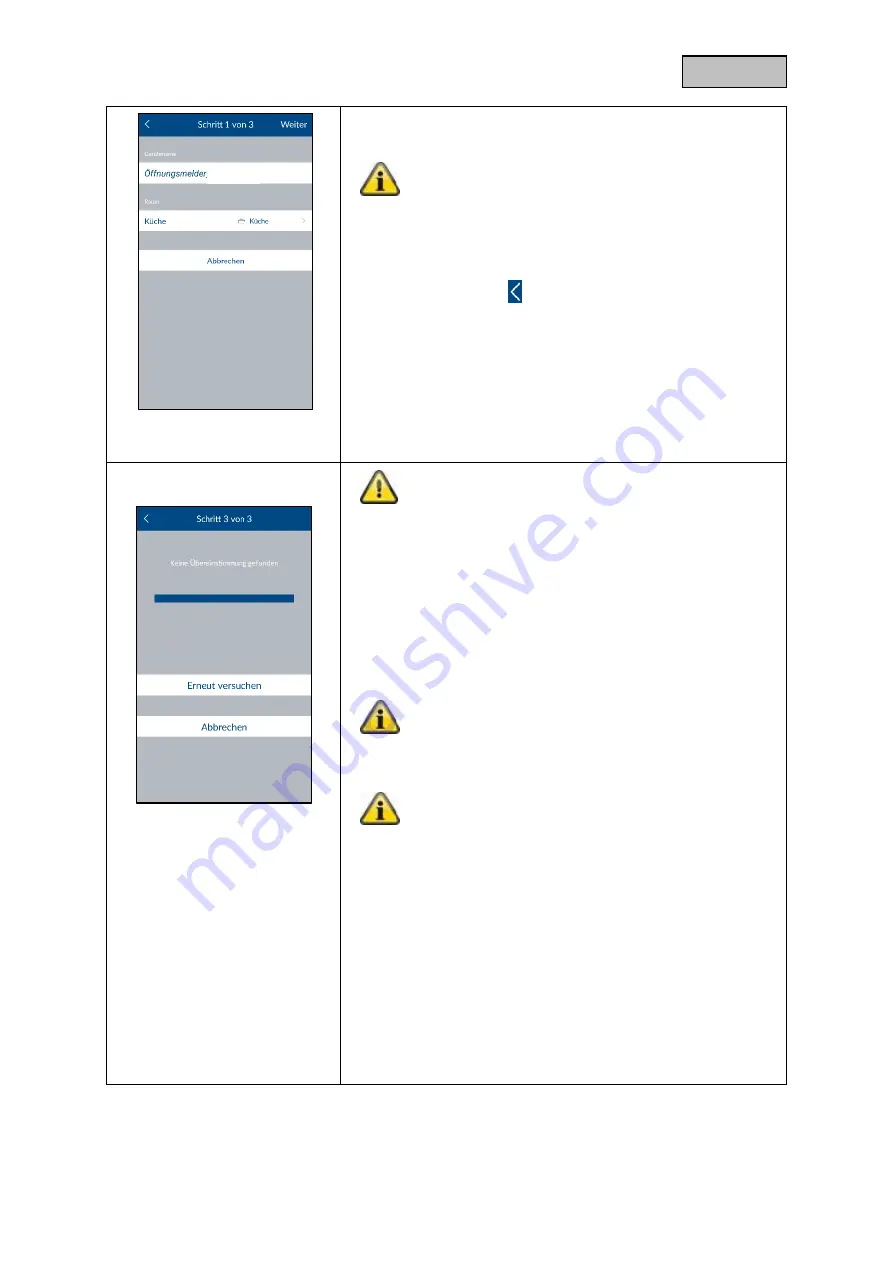
20
English
Pair components
Enter a name for the component.
Note
The name must have a maximum of 15 characters.
Additional characters will be automatically deleted
after saving.
Open the room list and select the room where the component is
installed. Tap the arrow
to return to the settings.
Now tap "Next".
Follow the instructions in the app.
Attention
If automatic pairing has not worked as per the
instructions provided, there is a procedure for
manually pairing each component. This can be found
under chapter 5.1., Components.
The settings for your components can also be found
in chapter 5.1., Components.
Repeat these steps for all of your components.
Note
In principle, all components send the read-in signal
as soon as they are connected to the power supply.
Note
In order to link compatible cameras to the Smartvest,
please follow the relevant instructions for setting up
the camera on your network first. If you have
connected the camera to the same network as the
Smartvest alarm control panel using a LAN cable,
you can also adjust the settings using the Smartvest
app. Chapter 5 (Configuration) describes how to pair
the camera.
Now install the components and the Smartvest as described in
the following chapter ("Installation").
Содержание Smartvest FUMK35000
Страница 100: ...36 English...






























