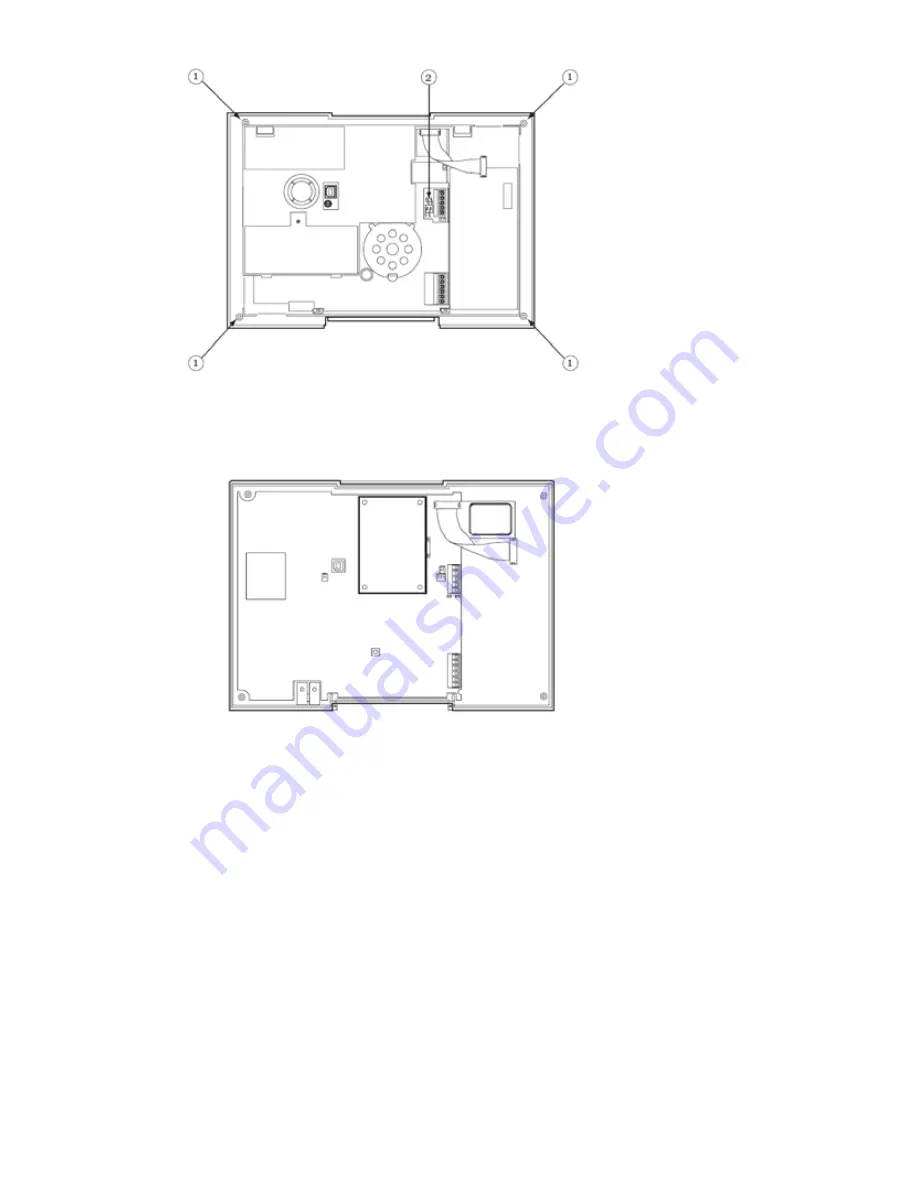
9
5. Before completely removing the rear housing panel, lift it slightly
and pull out the siren plug.
6. Now place the ISDN module in the plug connections of the
mainboard and insert firmly.
7. Reconnect the sirens and ensure that the microphone is seated
correctly. Replace the rear housing panel together with the front
cover.
8. Reinsert the plug for the speaker and the plug for the battery
compartment (2). Fasten the rear panel with the four housing
screws (1).
9. Guide the ISDN cable through a suitable cable opening in the wall
mounting plate and insert the RJ45 plug in the socket of the
installed module.










































