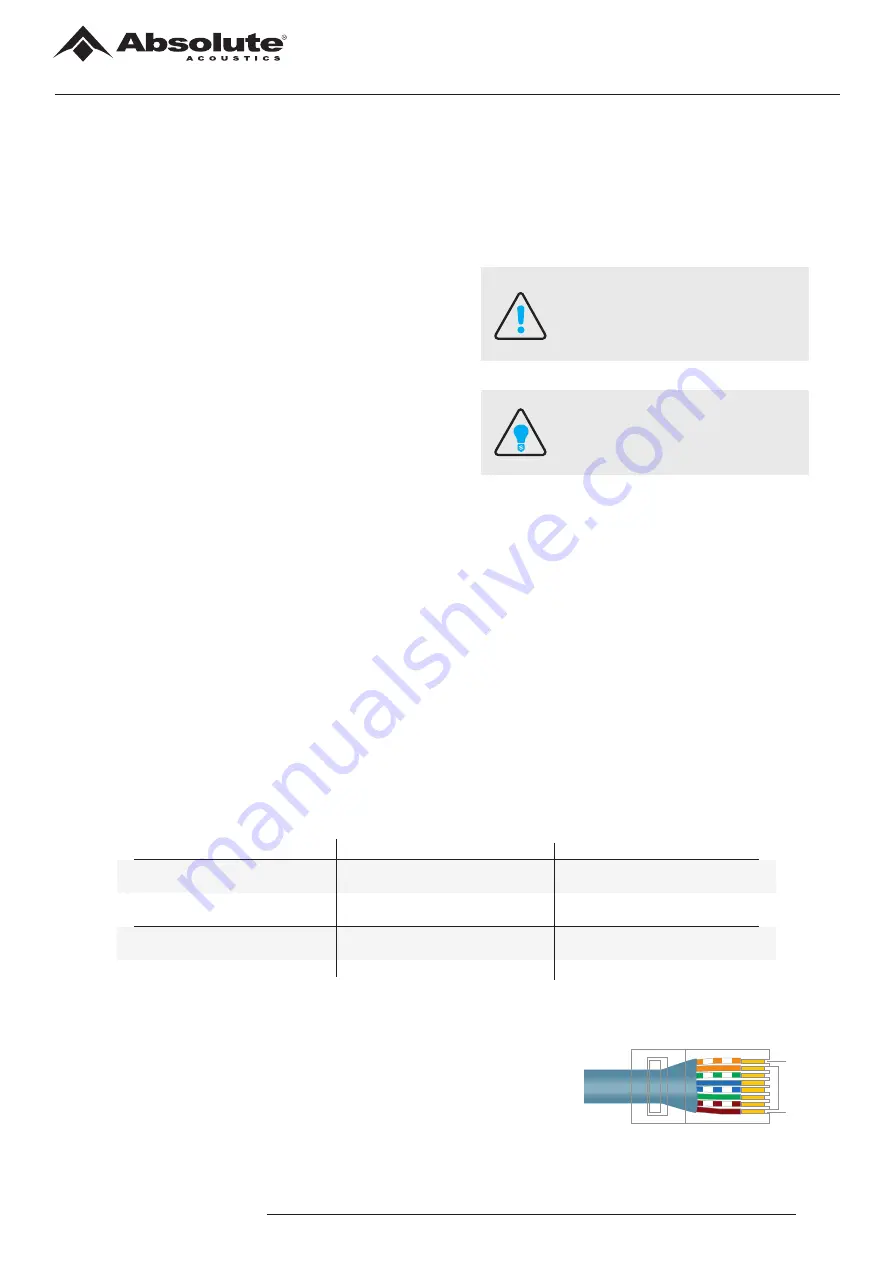
Note:
The distances in the table above are consistent with ideal installation
conditions. In a real application, the transmission distances may vary due to
installation conditions. Always work with a safety factor.
For termination, the 568B standard is recommended use the appropriate connector
with its matching cable.
Cable Type
CAT5e/6
CAT6a/7
Distance
197ft (60m)
115ft (35m)
230ft (70m)
130ft (40m)
Resolution
1080p
4K/UHD
1080p
4K/UHD
ABOUT HDBASET™ CABLING
Sending HDMI signals (specially at 4K/UHD resolutions) through HDBaseT™ technology is highly sensitive to the quality of cabling and
installation techniques. Thus, we strongly recommend the use of solid conductors CAT6 twisted-pair cables (or higher). The
transmission distances for each kind of cable are listed in the table below.
EIA / TIA-568B
1
8
1.
Begin with the
NDS-570HD
units and all external devices
turned off and with power cables removed.
2.
Place the
NDS-571HD-TX
and
NDS-572HD-RX
units at the
installation site, respecting the minimum spaces for ventilation.
3.
Connect the source device to the input port of the
NDS
-571HD-TX
unit, and the HDMI display to the HDMI output port of
the
NDS-572HD-RX
unit.
4.
Connect the HDBaseT™ link cable between the TX and RX unit,
using a quality twisted pair cable.
5.
[Optional] Connect the control system IR and RS232 ports to
the matching ports of
NDS-570HD
units.
6.
Connect power to the
NDS-571HD-TX
or
NDS-572HD-RX
unit.
The other unit will be feed by Power over Cable technology.
7.
Connect external devices to the power supply and turn they on.
8.
Perform usability tests and validate the installation.
QUICK SETUP GUIDE
Installation Instructions
Warning
All devices should be unplugged from
electrical supply prior to begin the
installation. Damages caused due to misuse
are not covered by the product warranty.
Tip
Before permanently securing the unit for
final installation, test for proper operation
of the unit and cables in your system.
NDS-570HD
www.absoluteacoustics.com
04


























