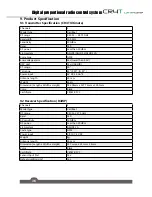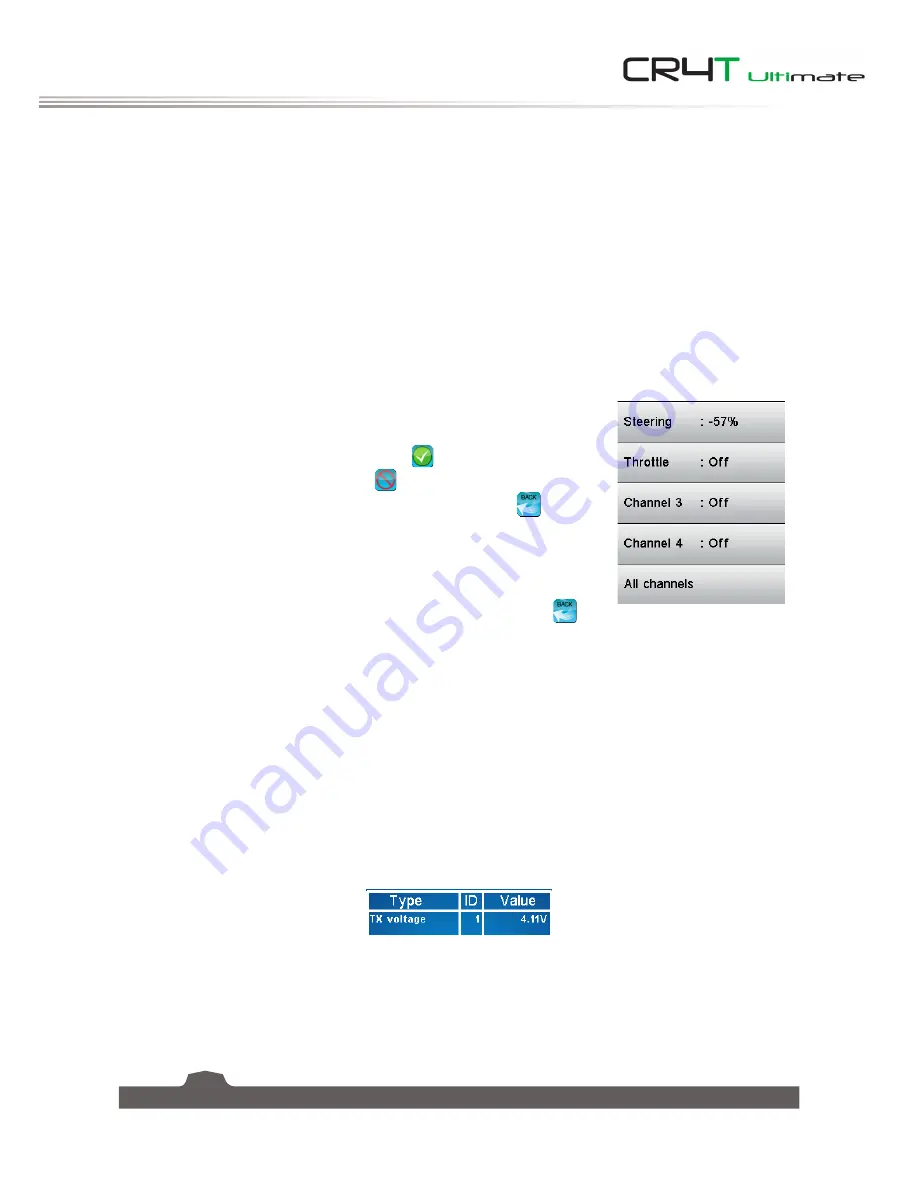
30
Digital proportional radio control system
7.4 Low Signal Alarm
This function is used to enable and disable the low signal alarm. When [Low signal alarm] is checked, an
alam will be triggered if the receiver's packet error rate rises above 60%.
7.5 FailSafe
This function is used to protect the models and users if the receiver loses signal and therefore is no longer
controllable.
All 4 channels are listed in the failsafe menu. [
Off
] means that in case of a loss of signal, the corresponding
servo will keep its last received position. If it displays a percentage, the servo will instead move to the
selected position.
To set a failsafe position:
1. Select a channel.
2. Activate the function. Make sure that the
icon is displayed in the
bottom left corner. If not, press the
icon to enable.
3. Move your channel to the desired position and select the
icon
to return to the failsafe channel list. Make sure the percentage of the
position is displayed.
For example, to cut the throttle when signal is lost, enter the throttle
channel and move the stick to the bottom (-100%). Then select the
icon to return to the failsafe channel list. Make sure -100% is displayed for
the throttle channel.
You can set the failsafe position for all channels with the [
All channels
] button at once. To do so,
1. Move all your channels to the desired position.
2. Select [
All channels
] and then [
Yes
] in the confirmation box.
7.6 Display Sensors
This function is used to display information from the current active sensors.
The type of sensor is displayed on the left hand side under [
Type
], the numerical ID of each sensor is in
the middle under [
ID
] and the sensor's output is on the right under [
Value
].
At the bottom of the list this menu has an error rate display, which is a good indicator of signal quality.