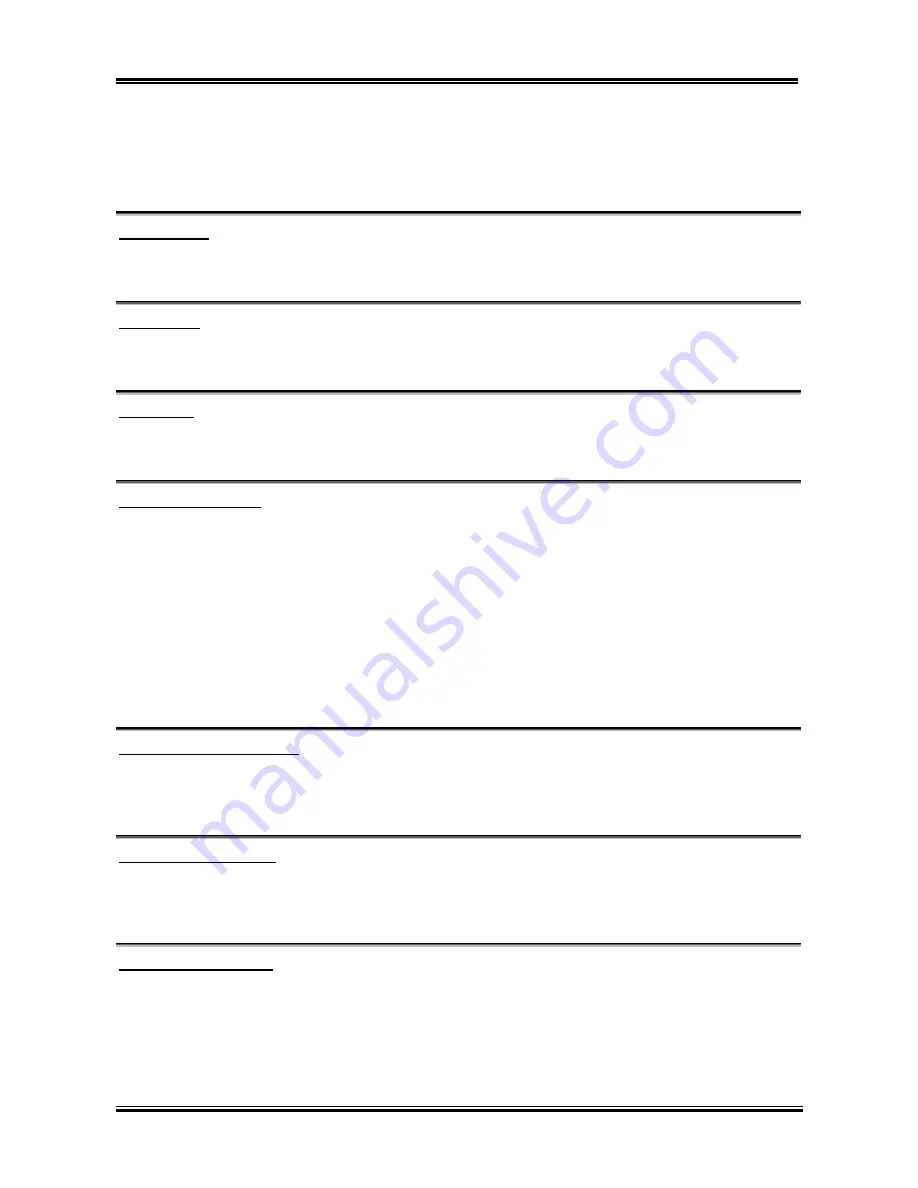
Chapter 3
NV7m Motherboard
3-12
!
USB Mouse Support:
Two options are available: OS
!
BIOS. The default setting is
OS
.
If your operating system supports a
USB mouse, please set it to
OS
. Only in some situations, such as in a pure DOS environment that does
not support a USB mouse, should you set it to BIOS.
AC97 Audio:
Two options are available: Disabled
!
Enabled. The default setting is
Enabled
. This item can let you
enable or disable the onboard AC97 CODEC functions.
AC97 APU:
Two options are available: Disabled
!
Enabled. The default setting is
Enabled
. This item can let you
enable or disable the APU (
A
udio
P
rocessor
U
nit) function of south bridge.
MAC Lan:
Two options are available: Disabled
!
Enabled. The default setting is
Enabled
. This item can let you
enable or disable the onboard LAN chip functions.
Power ON Function:
Six options are available: Password
!
Hot KEY
!
Mouse Left
!
Mouse Right
!
Any KEY
!
BUTTON ONLY
!
Keyboard 98. The default setting is
Enabled
.
!
KB Power ON Password:
This item let you set the password for keypad wakeup. After you set the password, any event affecting
keypad will awaken a system that has powered down.
!
Hot Key Power ON:
Twelve options are available: Ctrl-F1
!
Ctrl-F2
!
Ctrl-F3
!
Ctrl-F4
!
Ctrl-F5
!
Ctrl-F6
!
Ctrl-F7
!
Ctrl-F8
!
Ctrl-F9
!
Ctrl-F10
!
Ctrl-F11
!
Ctrl-F12. The default setting is
Ctrl-F1
.
Onboard FDD Controller:
Two options are available: Disabled or Enabled. The default setting is
Enabled
. This is used to enable or
disable the Onboard FDD Controller. If you add a higher performance controller, you will need to
Disable
this feature.
Onboard Serial Port 1:
This item allows you to determine which I/O address the onboard serial port 1 controller will access. Six
options are available: Disabled
!
3F8/IRQ4
!
2F8/IRQ3
!
3E8/IRQ4
!
2E8/IRQ3
!
Auto
!
Back
to Disabled. The default setting is
3F8/IRQ4
.
Onboard IR Function:
Three options are available: IrDA
!
ASKIR (Amplitude Shift Keyed IR)
!
Disabled. The default
setting is
Disabled
.
!
RxD , TxD Active:
Four options are available: Hi, Hi
!
Hi, Lo
!
Lo, Hi
!
Lo, Lo. The default setting is
Hi, Lo
. Set IR
Содержание NV7M
Страница 2: ......
Страница 4: ...NV7m Motherboard ...
Страница 28: ...Chapter 2 NV7m Motherboard 2 20 ...
Страница 54: ...Appendix A NV7m Motherboard A 4 ...
Страница 60: ...C 4 Appendix C NV7m Motherboard ...
Страница 72: ...F 4 Appendix F NV7m Motherboard ...















































