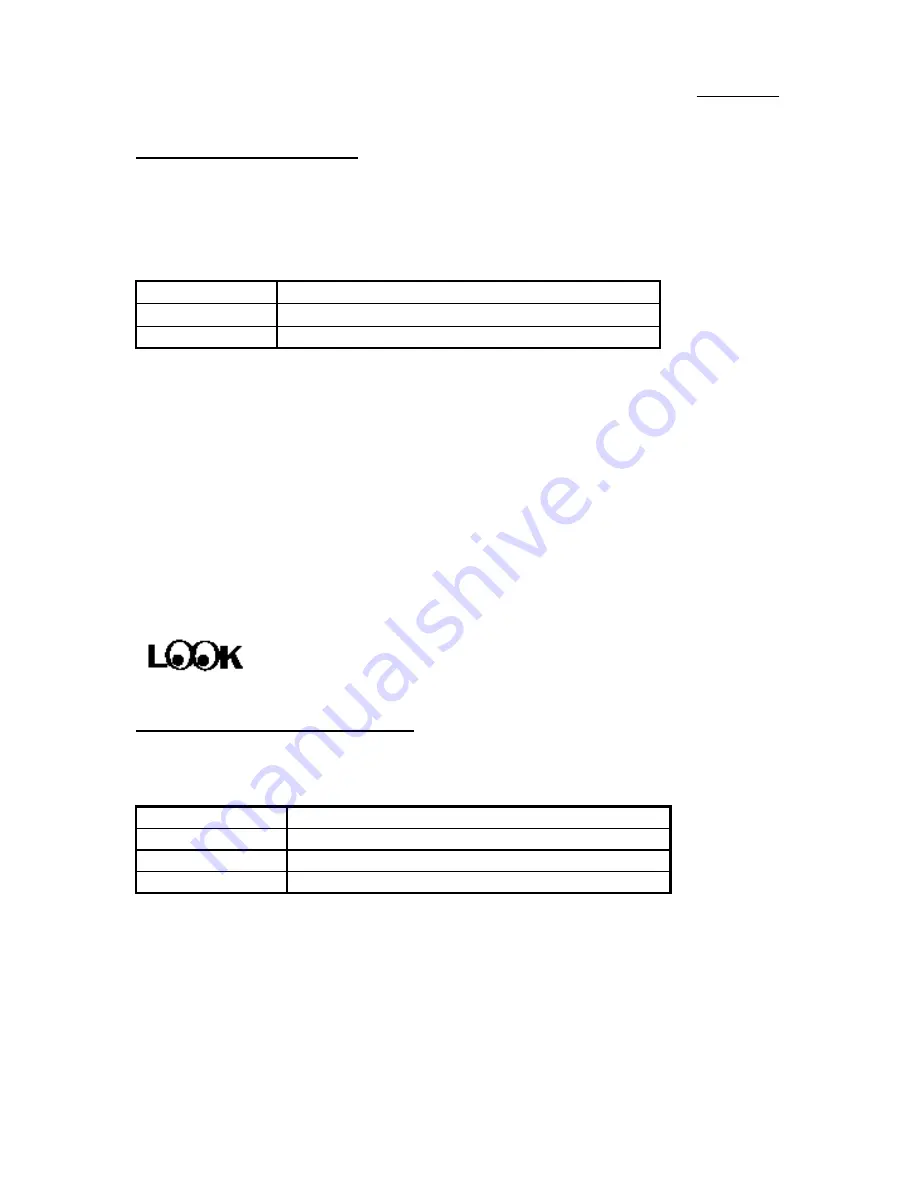
2-6
Chapter 2
JP10 - Standby connector
There is no specific orientation. Most of the present AT cases do not support
this feature so most of you can ignore this instruction. If your case has a cable
for the Standby feature, you should connect this cable to the connector on the
Mainboard.
Pin number
Name or significance of signal
1
Standby power supply
¡i
+5VSB
¡j
2
Control signal of computer switch of the case
The
“
standby connector,
”
unlike the traditional mechanical
switch, is an electronic way to turn the computer
’
s power off.
To use this feature, the power supply system must permit a
shutdown power supply (+5VSB), support the electronic
switch feature, and must also be used with the ATX power
connector J3 on the mainboard. For example, when using
Windows 95, your computer will automatically shut down after
having saved your work when you exit Windows. You do not
need to use the mechanical switch to turn the computer off.
JP1 - CPU Fan power connector
This has a specific orientation. Connect the three-threads CPU fan cable to the
JP1 connector.
Pin number
Name of the signal or signification
1
Ground
2
+12V
3
Ground
Computer
knowledge
Содержание AB-AR5
Страница 2: ...Appendix F Technical Support ...
Страница 6: ...1 4 Chapter 1 Layout diagram Fig 1 1 Layout diagram ...
Страница 8: ...1 6 Chapter 1 ...
Страница 28: ...2 20 Chapter 2 ...
Страница 74: ...Appendix C C 2 ...
Страница 76: ...Appendix D D 2 ...














































