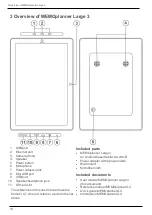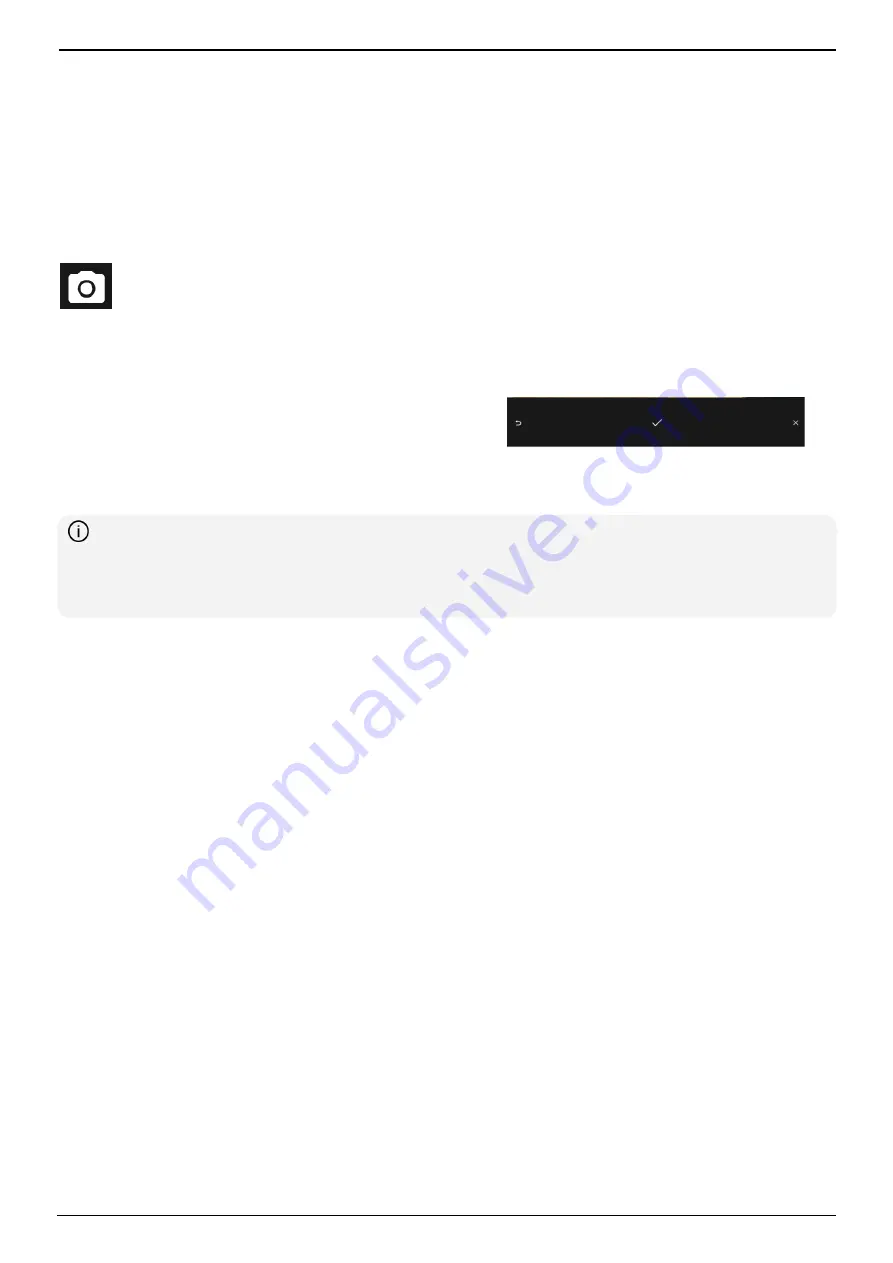
8 Camera
21
8 Camera
The built-in camera allows you to take your own pictures, which you can then use to symbolise
various activities, or to add as pictures of people.
► Navigation path:
Menu | Camera
When you switch on the camera, the search view will be displayed. It can be held horizontally or
vertically.
Tap the Capture button to take a picture.
Zoom by dragging apart two of your fingers on the screen.
Three choices will be available once a picture has been taken:
Back
→ Tap to take a new picture.
Save
→ Tap to save the picture.
Close
→
Tap to close the camera without saving
the picture.
Back
Save
Close
NOTE: Depending on in which function the camera is used, the picture will be saved in
different folders in the Image Archive.
l
Add activity or timer → The picture is saved in Mobile pictures.
l
Camera function → The picture is saved in My photos.
Содержание MEMOplanner Large 3
Страница 1: ...MEMOplanner Large 3 Art nr 462885 Software version 4 2 or later EN 4 0 User manual...
Страница 26: ......