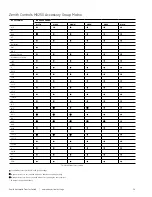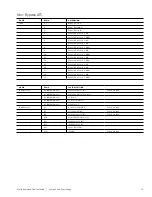37
Zenith Automatic Transfer Switch | new.abb.com/low-voltage
1. Beginning from the S1 OK screen, press MORE then CFG.
2. Press MORE to scroll to CONFIG CLOCK EXERCISER screen.
3. The third line of the CONFG CLOCK EXERCISER will show
either DAILY, WEEKLY, 14 DAY, 28 DAY, 365 DAY or OFF.
4. If the third line of the CONFG CLOCK EXERCISER shows
DAILY, WEEKLY, 14 DAY, 28 DAY, or 365 DAY as desired,
press MORE repeatedly to BACK. Press ESC then proceed to
the SET menu to set the EXERCISER.
5. If the third line of the CONFG CLOCK EXERCISER shows
OFF, continue.
6. Press SEL.
7. Enter ACCESS code located on white label on the back of
the controller.
8. Press UP or DOWN to select DAILY, WEEKLY, 14 DAY, 28
DAY, or 365 DAY as desired.
9. Press SAVE.
10. Press MORE repeatedly to BACK then ESC to S1 OK screen.
How to Set (SET) the DAILY Exerciser
1. Beginning from the S1 OK screen, press MORE then SET.
2. Press MORE repeatedly until SET EXERCISER screen.
3. Press SEL.
4. Enter ACCESS code located on white label on the back of
the controller.
5. Press SEL
6. Cursor is indicated as a line under character to be changed.
Change values with up and down keys. Press SAVE after
each entry to save value and to move to the next value to
be changed.
7. Press BACK when complete.
8. Press MORE repeatedly until SET USER SETUP. Press BACK
then ESC to the S1 OK screen.
How to Bypass (Cancel) an Exercise
During an Exercise Cycle
1. Press BPASS
2. Allow the controller to complete the Engine cool down cycle.
Exercise. or allow the controller to complete retransfer to
How to Bypass the Next Exercise
Event and Keep the Rest of Scheduled
Events Unchanged
1. Press TEST
2. Press MORE
3. Press BYPASS EXER
To re-institute the next exercise event
back, press CANCL BPASS
How to Check the Next Exercise Event
1. From S1 OK screen, press MORE three times.
2. The unit will display the PLANT EXERCISER NEXT event in
DAYS, HOURS, and MINUTES
3. Press ESC to S1 OK Screen.
Notes:
• In the S1 OK screen, an (*E*) appears in the upper right hand corner of LCD screen
when exercise is impending.
• For Load Exerciser, actual exercise period (ATS in S2 position)= CDT (Exerciser)
timing T (S1 Stable Timer) timing period.
• A value greater than zero must be entered in the Exerciser duration field to be
accepted as a valid exercise period.
• The Exercise cycle will be repeated on a regular basis as programmed and initiated
in the SET menu depending on what Exerciser was configured (selected) in the
CFG menu