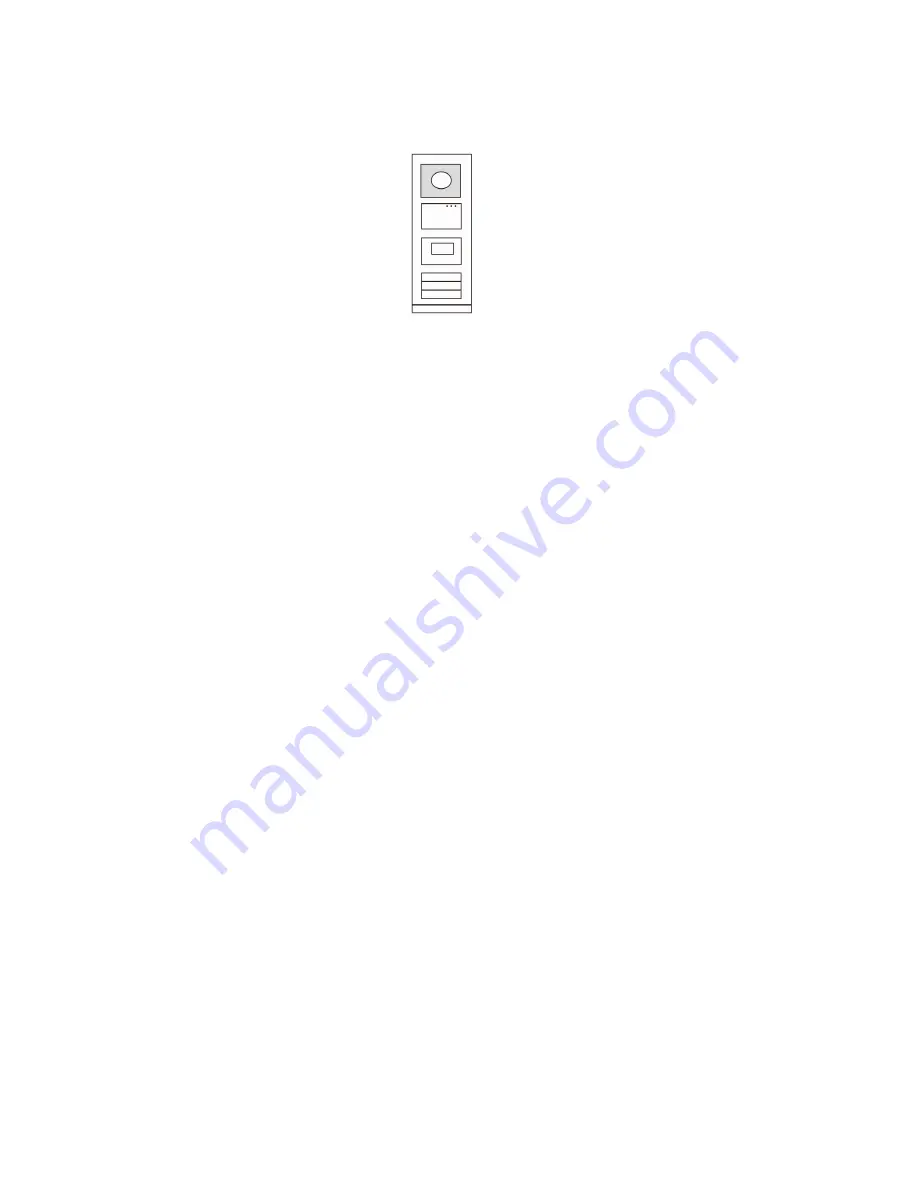
ABB Welcome
®
— 34 —
5.2
Pushbutton outdoor station with display module
The display and card reader module can be assembled
with a pushbutton outdoor station. The user can swipe
cards to open the door. For this combination, a master
card is needed for an electrician to manage this outdoor
station.
Register a master card or deactivate a master card. (We
recommend that this work be carried out by specialized
personnel.)
1. Disconnect the power supply.
2. Reconnect the power.
3. Within 30 seconds, hold the “program button” for 5
seconds to enter the "program master card"
interface within 30 seconds.
4. Any card swiped by the reader during this time will
be designated as the new master card. The prompt
“Register master card successfully” will appear on
the screen.
Please note that if you swipe this same card again,
the information will be deleted, and the prompt
“Delete master card successfully" will appear on the
screen.
Only one master card can be registered at a time.
Enter system setting using master card:
1. Swipe the master card to enter the setting menu. Three LEDs will turn on.
2. Six options are available:
-
Program card
-
Language
-
Wiegand output
-
Choose door
-
Date and time
-
Back
There is a 5-second countdown for each option.
3. Swipe the master card again within 5 seconds to change to the next option.
Or, after 5 seconds has elapsed, the current option will be chosen.
4. After 30 seconds elapsed time, you will automatically be exited from the setting menu.
Содержание Welcome 5101 P Series
Страница 4: ...ABB Welcome 4 ...
Страница 12: ...ABB Welcome 12 4 1 1 Lock connected with terminals 3 and 4 ...
Страница 18: ...ABB Welcome 18 4 4 Pushbutton module No Functions 1 Connector for previous module 2 Connector for next module ...
Страница 58: ...ABB Welcome 58 6 Advanced configuration Connect to a PC to configure the keypad or display ...
Страница 63: ...ABB Welcome 63 Cover frame Flush mounted box ...
Страница 69: ...ABB Welcome 69 Option 4 Cavity wall installation ...






























