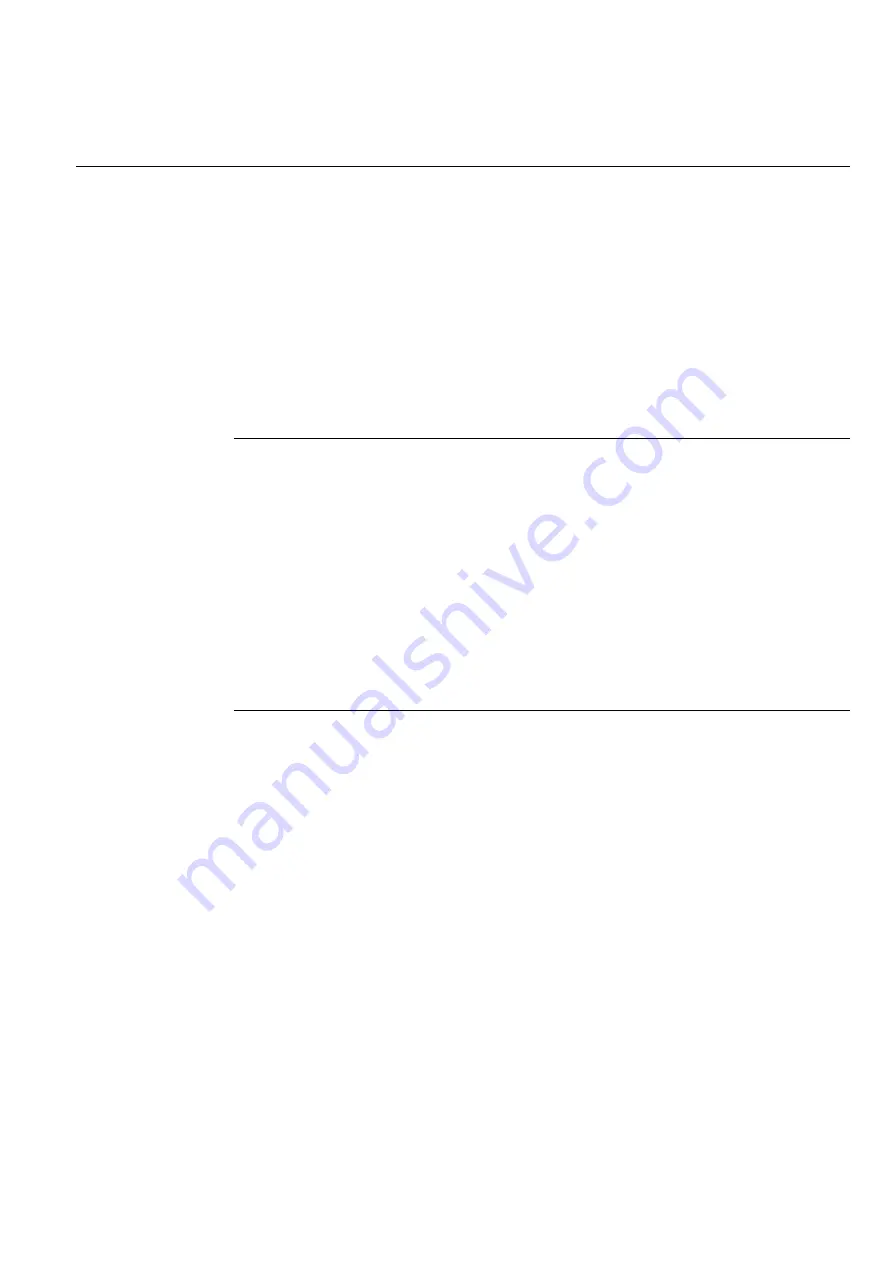
3
Control
push-buttons
The front panel of the relay module contains
two push buttons. The RESET / STEP push
button is used for resetting operation indicators
and for stepping forward or backward in the
display main menu or submenus. The PRO-
GRAM push button is used for moving from a
certain position in the main menu to the corre-
sponding submenu, for entering the setting
mode of a certain parameter and together with
the STEP push button for storing the set values.
The different operations are described in the
subsequent paragraphs in this manual.
Display
The measured and set values and the recorded
data are shown on the display of the protection
relay module. The display consists of four digits.
The three green digits to the right show the
measured, set or recorded value and the leftmost
red digit shows the code number of the register.
The measured or set value displayed is indicated
by the adjacent yellow LED indicator on the
front panel. When a recorded fault value is being
displayed the red digit shows the number of the
corresponding register. When the display func-
tions as an operation indicator the red digit
alone is shown.
When the auxiliary voltage of a protection relay
module is switched on the module initially tests
the display by stepping through all the segments
of the display for about 15 seconds. At first the
corresponding segments of all digits are lit one
by one clockwise, including the decimal points.
Then the center segment of each digit is lit one
by one. The complete sequence is carried out
twice. When the test is finished the display turns
dark. The testing can be interrupted by pressing
the STEP push button. The protection func-
tions of the relay module are alerted throughout
the testing.
Display main menu
Any data required during normal operation are
accessible in the main menu i.e. present meas-
ured values, present setting values and recorded
parameter values.
The data to be shown in the main menu are
sequentially called up for display by means of
the STEP push button. When the STEP push
button is pressed for about one second, the
display moves forward in the display sequence.
When the push button is pressed for about 0.5
seconds, the display moves backward in the
display sequence.
From a dark display only forward movement is
possible. When the STEP push button is pushed
constantly, the display continuously moves for-
ward stopping for a while in the dark position.
Unless the display is switched off by stepping to
the dark point, it remains lit for about 5 minutes
from the moment the STEP push button was
last pushed. After the 5 minutes' time-out the
dispaly is switched off.
Display submenus
Less important values and values not very often
set are displayed in the submenus. The number
of submenus varies with different relay module
types. The submenus are presented in the de-
scription of the concerned protection relay
module.
A submenu is entered from the main menu by
pressing the PROGRAM push button for about
one second. When the push button is released,
the red digit of the display starts flashing, indi-
cating that a submenu has been entered. Going
from one submenu to another or back to the
main menu follows the same principle as when
moving from the main menu display to another;
the display moves forward when the STEP push
button is pushed for one second and backward
when it is pushed for 0.5 seconds. The main
menu has been re-entered when the red display
turns dark.
When a submenu is entered from a main menu
of a measured or set value indicated by a LED
indicator, the indicator remains lit and the ad-
dress window of the display starts flashing. A
submenu position is indicated by a flashing red
address number alone on the dispaly without
any lit set value LED indicator on the front
panel.





























