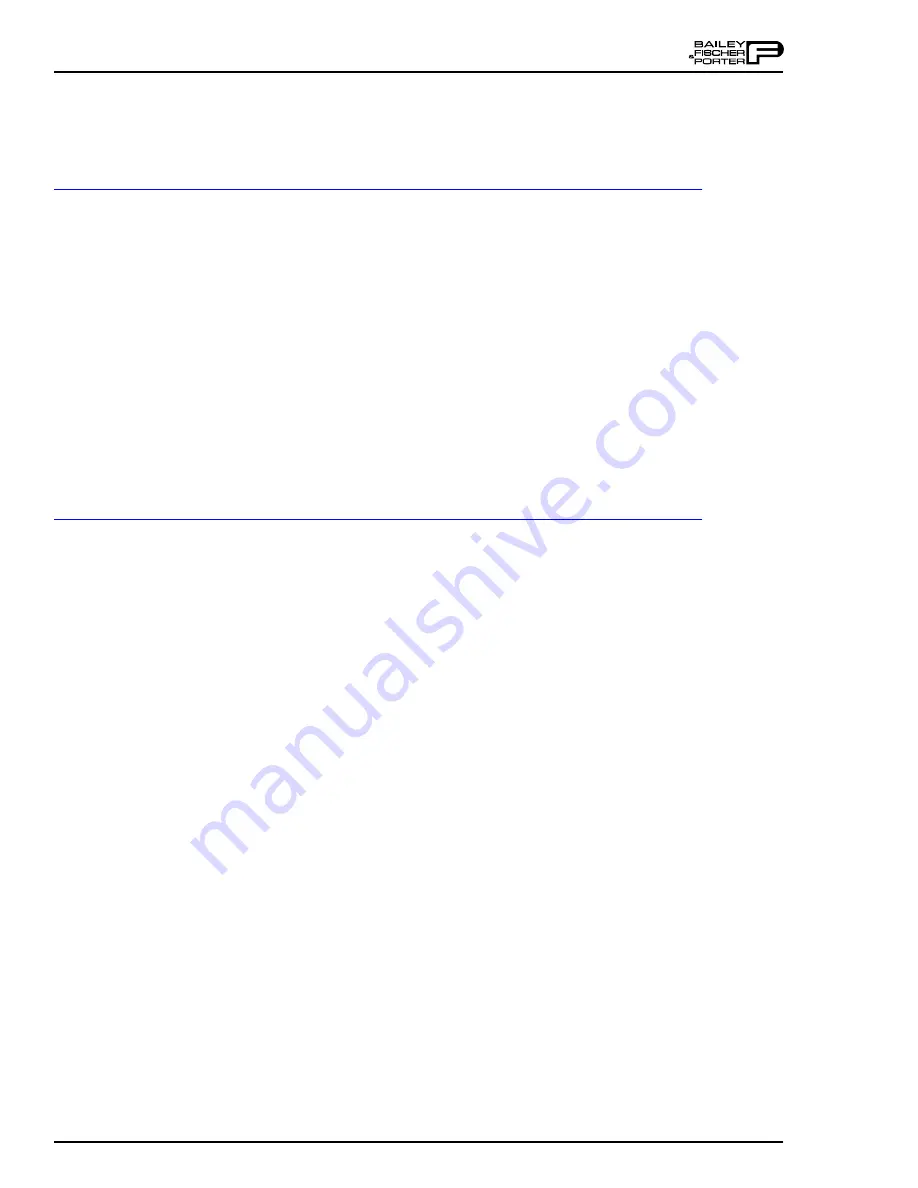
INSTALLATION
SETUP AND PHYSICAL INSTALLATION
3 - 4
WBPEEUI110504A0
liquid and vapor applications). During installation, make sure
each vent/drain plug (if provided) is tight before proceeding
with piping installation and calibration.
ELECTRONICS HOUSING ORIENTATION
Rotate the electronics housing as desired to aid in the installa-
tion process. There is a stop in the electronics housing to pre-
vent it from being rotated more than 270 degrees. This stop
prevents damage to the cell cable. Refer to Figure
for the
location of the cell lock.
1. Use a four-mm Allen wrench to loosen the cell lock screw.
2. Back out the cell lock.
3. Rotate the electronics housing to the desired orientation.
4. Push the cell lock back in tight.
5. Tighten the cell lock screw.
INDICATOR ORIENTATION
The transmitter is shipped with the indicator in the upright
(zero-degree) position. If desired, rotate the indicator
270 degrees in increments of 90 degrees.
1. Remove the left housing cover from the electronics housing
(Fig.
).
2. Remove the four screws that secure the indicator to the
amplifier assembly (Fig.
).
3. Gently pull on the indicator to unplug it from the amplifier
assembly.
4. Align the connector on the back of the indicator with one of
the four meter openings in the amplifier assembly (Fig.
The alignment of the connector depends on the desired viewing
orientation. Gently press the indicator down to seat the mating
connectors.
Install the four screws that secure the indicator to the ampli-
fier assembly.
Coat the threads of the housing cover with a light coating of
DRI-GLIDE graphite sealant (Man-Gill Chemical Corporation).
5. Replace the left housing cover.
Содержание Platinum standard Series
Страница 1: ......






























