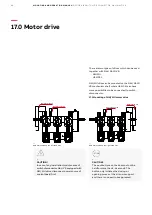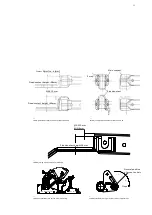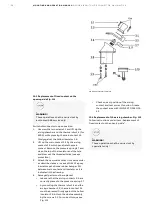41
Rotate the switch out of position and remove the
white disk. Install the long bolt and two nuts into
the marked hole from the previous step as in
figure 76.
Re-install the white disk and switch back onto the
A-mechanism. Rotate the white disk until it
reaches its maximum rotation and contacts the
switch as in figure 77. An audible click should be
heard. If not, remove the white disk and move the
long bolt and nuts to the appropriate hole. Once
adjusted properly, secure the switch with a 13
mm socket and Phillips screw driver.
Install the circlip onto the half-moon shaft to
secure the white disk as shown in figure 78.
—
76
—
77
—
78