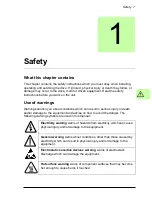Physical connection 19
E1 / E2: Ethernet port configuration
The rotary switches are situated on the front panel of the MotiFlex e180. The rotary
switches are read once at startup. They select the mode of operation for the Ethernet
fieldbus connectors E1 and E2 on the top panel of the drive.
Set both front panel rotary HI / LO switches to 0 to select EtherCAT slave mode.
See
MotiFlex e180 indicators
on page
35
for a description of the fieldbus status
indicators.
Value
Mode
00
EtherCAT slave mode
01-EF
Ethernet POWERLINK CN mode: selected value is node ID
F0
Reserved
F1
Reserved
F2-FF
Reserved
HI
LO
Содержание MotiFlex e180
Страница 1: ...ABB motion control Application guide MotiFlex e180 EtherCAT ...
Страница 4: ......
Страница 14: ...14 Safety ...
Страница 20: ...20 Physical connection ...
Страница 70: ...70 Reference ...