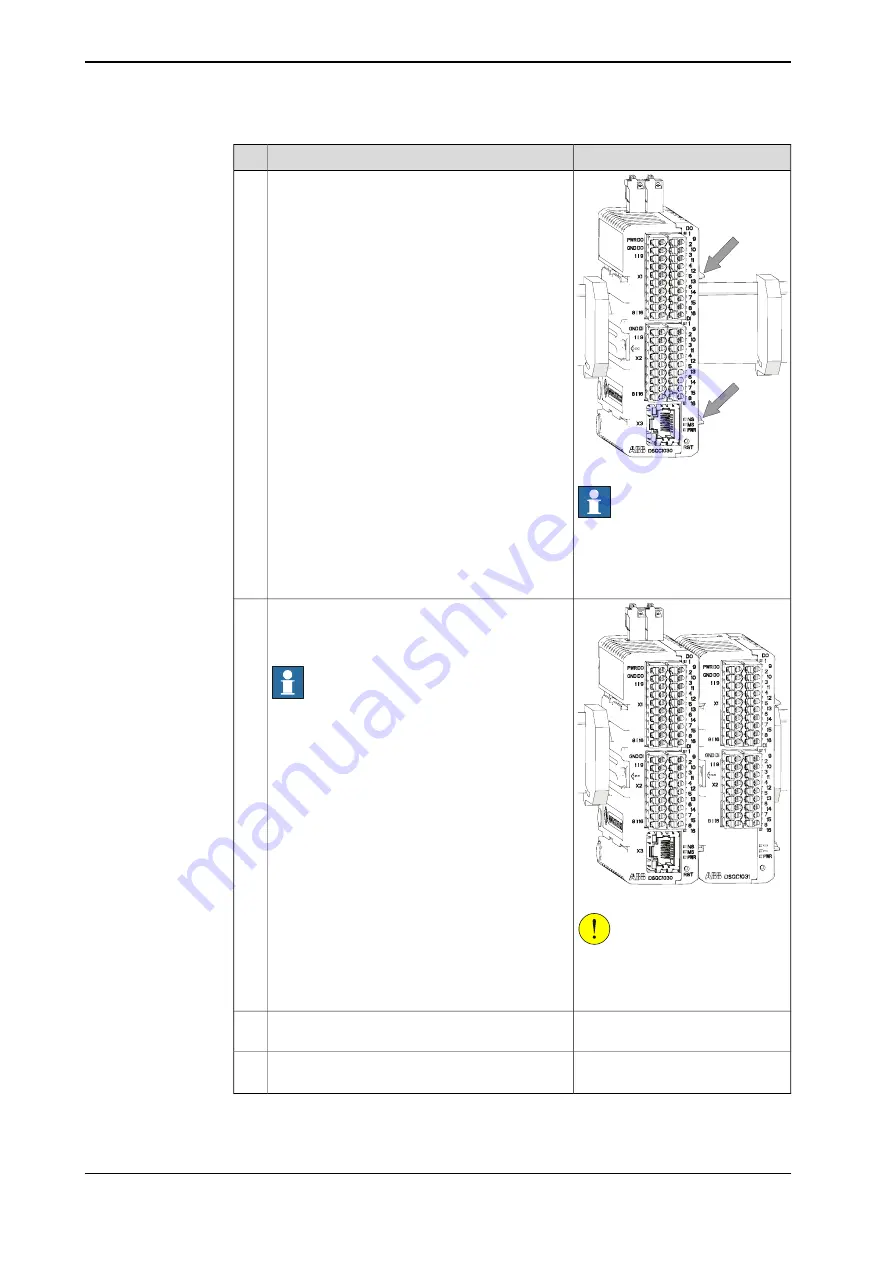
Note
Action
xx1700000278
Fit the add-on device to the guide rails on the right
side of the base device or the last device accord-
ing to the arrows.
Press the add-on device until it snaps onto the
mounting rail.
3
Note
If the device is not correctly inser-
ted there is a risk that the optical
communication between the
devices does not work.
xx1700000279
Connect the logic and process power supply.
For information about the pinout see
Note
The optical interface on the base device must also
be powered by process power supply to detect
add-on devices.
4
CAUTION
Connecting the process power
supply in parallel with another add-
on may damage the devices.
Connect wires to the inputs and outputs as re-
quired.
5
Configure the device, see
.
6
Continues on next page
22
Application manual - Discrete I/O
3HAC070208-001 Revision: C
© Copyright 20192020 ABB. All rights reserved.
2 Hardware overview
2.1.3 Installing add-on devices
Continued
Содержание Discrete I/O
Страница 1: ...ROBOTICS Application manual Discrete I O ...
Страница 2: ...Trace back information Workspace 20A version a7 Checked in 2020 03 09 Skribenta version 5 3 033 ...
Страница 6: ...This page is intentionally left blank ...
Страница 14: ...This page is intentionally left blank ...
Страница 56: ......
Страница 57: ......
















































