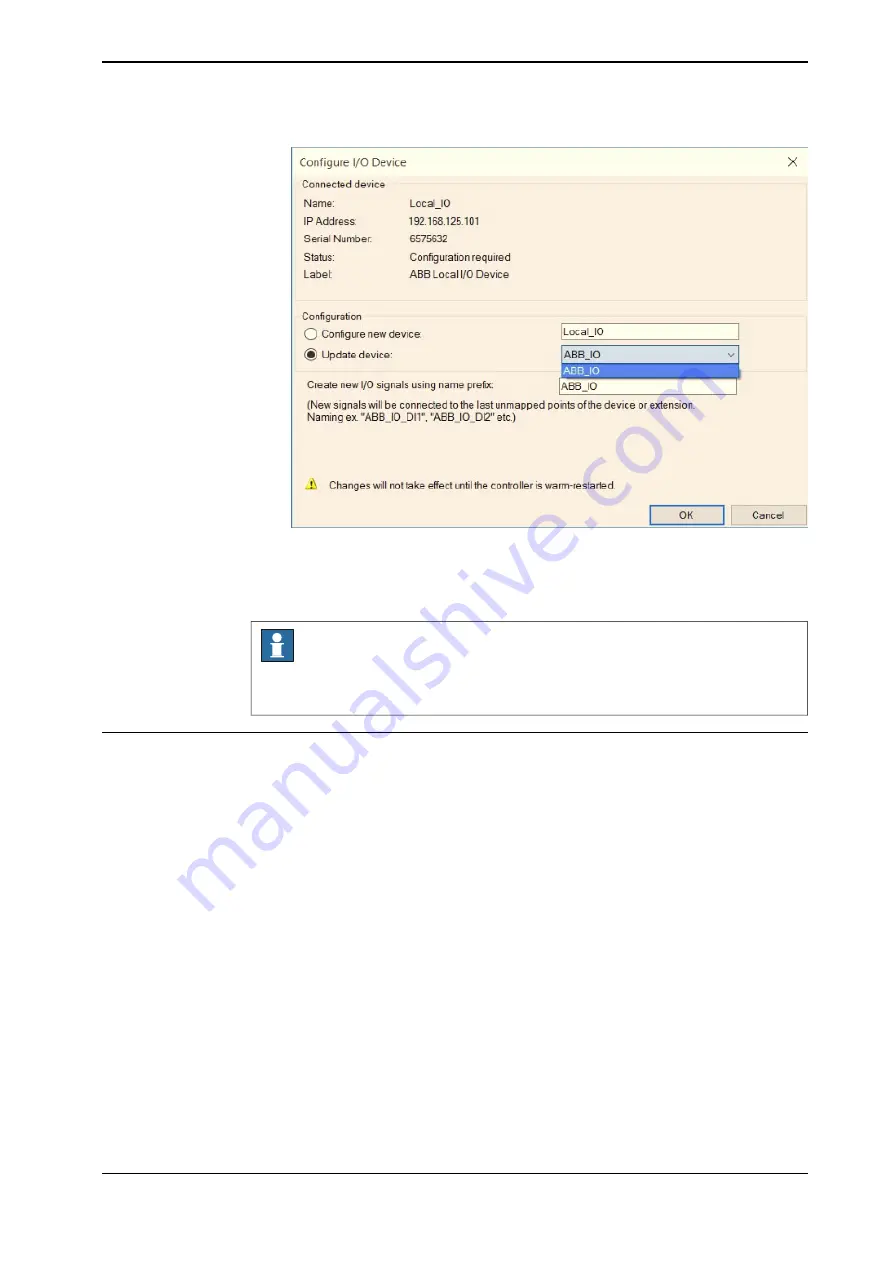
xx1700000554
4 Click
OK
.
5 Restart the controller.
Note
If a faulty add-on I/O device is replaced with another add-on I/O device of same
type, there is no need to update configuration of the base I/O device.
Identifying a Discrete I/O device
When there are multiple I/O devices in the controller, it is important to identify the
physical I/O device for any device update, signal connection or troubleshooting.
1 Start RobotStudio and connect to the OmniCore controller. Request write
access.
Continues on next page
Application manual - Discrete I/O
47
3HAC070208-001 Revision: C
© Copyright 20192020 ABB. All rights reserved.
3 Software overview
3.2.1 Configuring ABB I/O device using RobotStudio
Continued
Содержание Discrete I/O
Страница 1: ...ROBOTICS Application manual Discrete I O ...
Страница 2: ...Trace back information Workspace 20A version a7 Checked in 2020 03 09 Skribenta version 5 3 033 ...
Страница 6: ...This page is intentionally left blank ...
Страница 14: ...This page is intentionally left blank ...
Страница 56: ......
Страница 57: ......












































