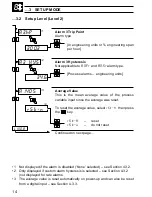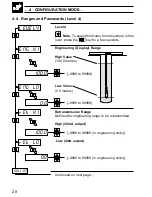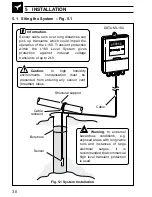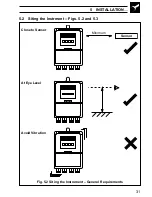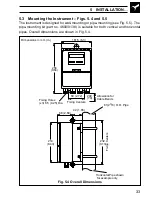25
K
0000
J
0000
L
00
0
0
n
0000
P0000
4
CONFIGURATION MODE…
4.3.3
Operator Functions – Fig. 4.7
'JKLN' Settings
The first character (J, K, L or N) identifies the
parameter to be changed (indicated by a flashing
letter). Available parameter options are shown in Fig.
4.7 below.
J
=
Not applicable
K
=
Not applicable
L
=
Operator Level frame enable
n
=
Operator Level math reset enable
Note. For custom settings contact the local
distributor.
Continued on page 26.
Fig. 4.7 Operator Level Maths Reset Enable
Parameter
Max./Min. Average
Volume
Setting
0
✗
✗
✗
1
✗
✗
✓
2
✗
✓
✗
3
✗
✓
✓
4
✓
✗
✗
5
✓
✗
✓
6
✓
✓
✗
7
✓
✓
✓
Parameter
Max/Min./Average
Setting
0
✗
1
✓
L
00
0
0
n
000
0