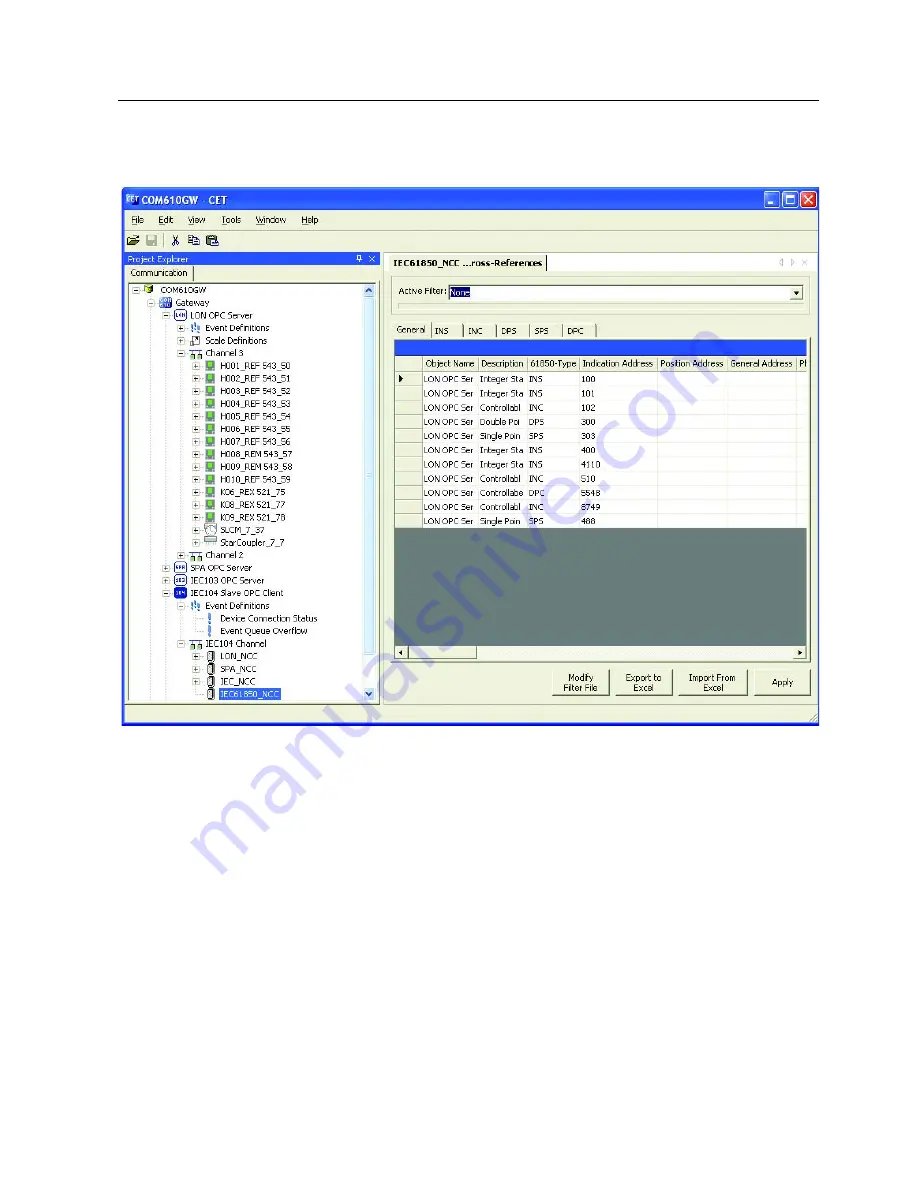
1MRS755385
COM 610 *2.1
43
Communication Gateway
User’s Guide
and drag and drop it into the Cross Reference window. As a result, all the data
objects within the selected object appear now in the Cross References window and
can be connected to slave OPC client, see Fig. 4.3.2.2.-1.
CrossRefFunc
Fig. 4.3.2.2.-1 Cross-References window
In the Cross-References window, you can use a filter file to leave out some of the
data objects to be connected to the IEC101/IEC104 Device. Select the filter file to
be used from the drop-down menu under Active Filter. If there are no filter files
listed in the drop-down menu, you can create your own filter file by clicking Modify
Filter File.
You can also modify an existing filter file to meet your needs. The Cross-References
table allows you to view the data objects by type. Use the tabs in the upper part of
the table to do this. Under the General tab, you can see all the data objects and their
property values. Here you can sort the data objects by clicking the column heading
(Object Name, Description, 61850-Type and so on).
There is a possibility to export the cross-references table to Microsoft Excel and to
import the table from Microsoft Excel. Clicking
Apply
connects the data objects to
the IEC101/IEC104 Device. After that you can change the data object values either




























