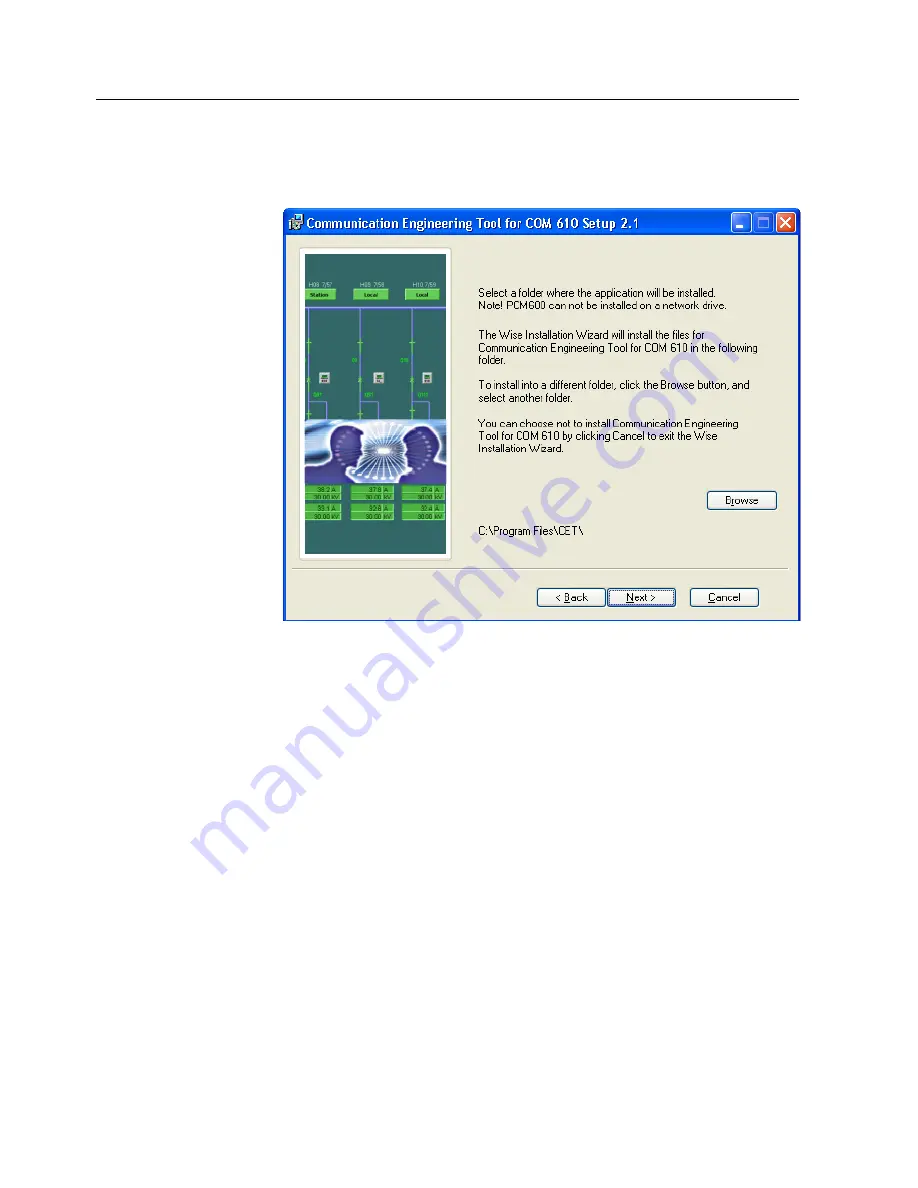
32
1MRS755385
Communication Gateway
User’s Guide
COM 610 *2.1
6. Select the folder where the application is to be installed (Fig. 3.5.-4).
• To select the default folder shown at the bottom of the window, click
Next
.
• To select another folder, click
Browse
, choose the folder you want, and click
Next
.
InstFolder.tif
Fig. 3.5.-4 Selecting installation folder






























