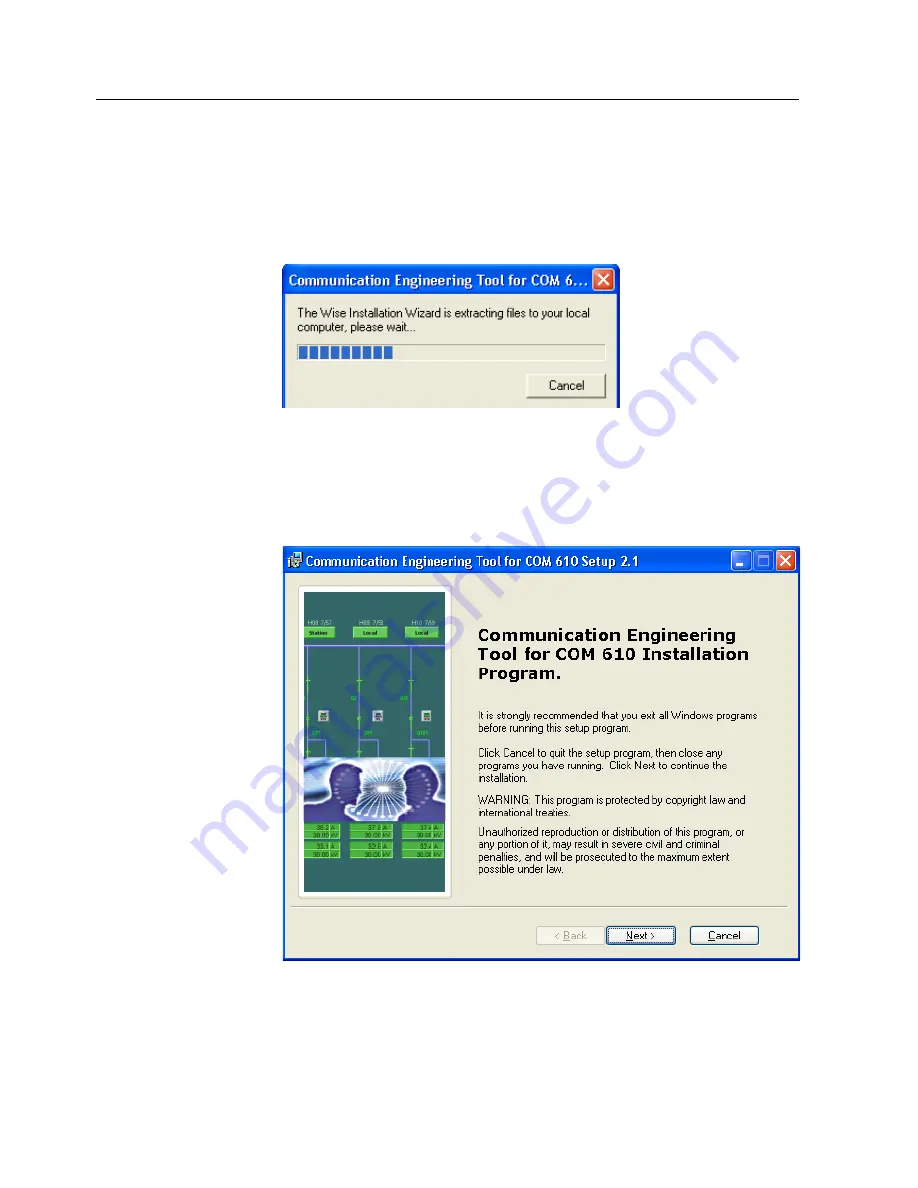
30
1MRS755385
Communication Gateway
User’s Guide
COM 610 *2.1
To install the CET
1. Close all the open programs and insert the Communication Gateway COM 610
installation CD to the CD-ROM drive of your PC.
2. The Installation program starts automatically. If this is not the case, open the
program by browsing to the CD drive, and starting COM610.exe.
3. First the Wise Installation Wizard extracts the installation files to your local
computer (Fig. 3.5.-1).
InstExtract.tif
Fig. 3.5.-1 Extracting installation files
4.The COM 610 Gateway Installation program opens. Click
Next
(Fig. 3.5.-2).
With the
Back
button you can return to the previous window, and with the
Cancel
button exit the Installation Wizard. This applies to all the windows in
the Installation Wizard.
InstStarts.tif
Fig. 3.5.-2 COM 610 Gateway Installation program






























