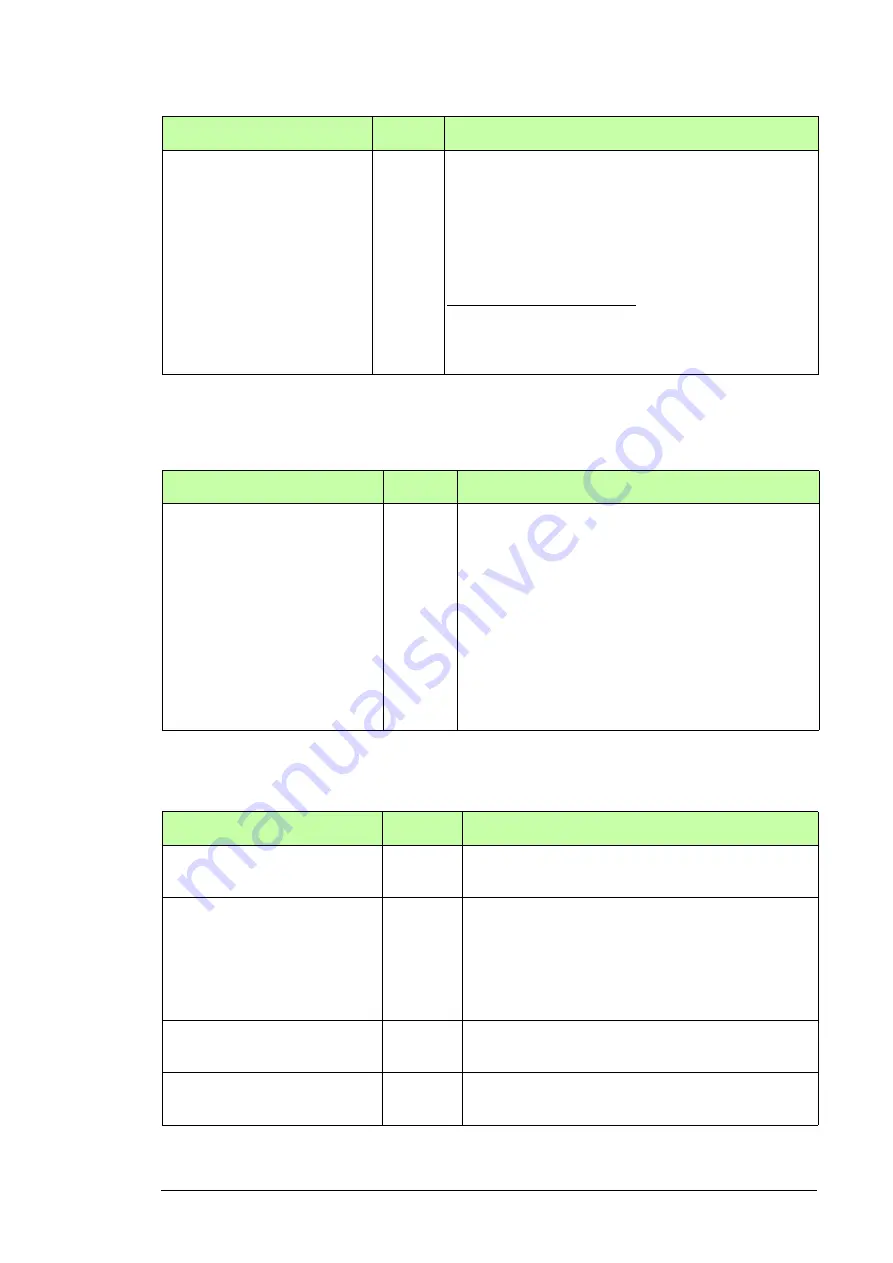
Parameter settings 21
Parameters for the SSE function
These parameters are related to the Safe stop emergency (SSE) function of the FSO
module. The FSO module can activate the SSE function in internal fault situations.
Parameters for the POUS function
These parameters are related to the POUS function in all FSO modules in the network.
STO.14 Time to zero speed with
STO and modoff
2000 ms
Sets the time after which the acknowledgement is allowed
after coast stop in the STO, SSE and SS1 functions.
This parameter is relevant only when the FSO module
activates the STO or SSE function in internal fault situations.
Set this value always at the start-up. Use the estimated time in
which the motor coasts to a stop from the maximum speed.
Note
: The default value after factory reset is 3,600,000 ms.
Always check this parameter after factory reset.
When a safety encoder is used: This parameter is relevant
only if an encoder or FSE module failure occurs. The FSO
module goes into the Fail-safe mode and activates the STO
function. For more information, see the FSO-21 module user’s
manual.
Index
Name
Example
value
Description
SSE.13
SSE function
Immediate
STO
or
Emergency
ramp
Sets the type of the SSE function.
Immediate STO
: The FSO module activates the inverter unit
STO function immediately after the SSE request.
Emergency ramp
: The FSO module first ramps down the
motor speed and when the speed is below the zero speed
limit, it activates the STO function. SAR0 parameters define
the deceleration ramp (for more information, see the FSO
module user’s manual).
For the +Q950 option, ABB has set this parameter to value
Immediate STO
at the factory. Adjust the default value when
necessary.
Note
: The default value after factory reset is
Emergency
ramp
. Always check this parameter after factory reset.
Index
Name
Example
value
Description
POUS.01
POUS activity and
version
Version 1
Activates or deactivates the POUS function and shows the
version of the POUS function.
Version 1
: Activates the POUS function.
POUS.02
POUS
acknowledgement
Automatic
Sets the POUS acknowledgement method.
Automatic:
The FSO module generates the POUS
acknowledgement signal automatically after the POUS
request signal has been removed. Make sure that this
value is
Automatic
.
Note
: The default value after factory reset is
Manual
.
Always check this parameter after factory reset.
POUS.11
POUS input
DI X113:3&
X114:3
Sets the digital input that is connected to the POUS input.
For the Q950, ABB has configured the POUS
request signal to these digital inputs at the factory.
POUS.13
POUS delay for
completion
0 ms
Sets the time after which the POUS completed indication
(
) is activated after the POUS request.
Adjust the default value if necessary.
Index
Name
Example
value
Description
Содержание ACS880 Series
Страница 4: ......
Страница 24: ...24 Parameter settings...
Страница 28: ...28 Start up and acceptance test...
Страница 36: ...3AUA0000145934 Rev E EN 2018 02 02 Contact us www abb com drives www abb com drivespartners...
















































