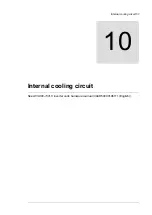Tasks
Make sure that the drive is ready for the power up:
•The supply and inverter units have been installed according to the instructions given in their hardware
manuals.
•The supply unit has been started up according to the instructions given in the appropriate supply
unit manual.
•The inverter units have been started up according to the instructions given in the hardware manual
and appropriate firmware manual.
Note:
If the drive has been stored over one year: Reform the electrolytic DC capacitors in the DC bus
of the drive. See the separate reforming instructions (available in the Internet or from your local ABB
representative).
Close the auxiliary voltage circuit breaker of the DC feeder unit [F22]. Close also other circuit breakers
of auxiliary circuit of the DC feeder unit if any (vary depending on the delivery). See the circuit diagrams
delivered with the drive.
Starting and checking the cooling system
Fill up and bleed the internal cooling circuit. Start the cooling unit up. See
ACS880-107LC inverter
units hardware manual
(3AXD50000196111 (English)) and
ACS880-1007LC liquid cooling unit user's
manual
(3AXD50000129607 (English)).
Check the cooling system for leaks. Make sure that cooling circuit joints at the shipping split joining
cubicles are tight and that all drain valves have been closed.
Make sure that the coolant can flow freely in all cubicles.
Closing the cabinet doors
Close all cabinet doors
Connecting voltage to the drive and its auxiliary circuits
Connect main AC voltage to the input terminals of the drive supply unit. (Close the main breaker of
the supply transformer.)
Close the main disconnecting device of the drive: Rack in the main breaker ([Q1], F255), or
close the main switch/disconnector (F253).
Close the auxiliary voltage switch [Q21] of the drive supply unit.
Do not
close the main circuit breaker ([Q1] F255) or the main contactor ([Q2], F250)
of the drive supply unit yet!
Energizing the drive and DC feeder unit - DC feeder unit without DC switch/disconnector ([Q11], no
F290)
WARNING!
When you start the supply unit, the drive DC bus will be energized, as will all the units connec-
ted to the DC bus. If you want to prevent this for any of the units, open its DC switch/discon-
nector (if available), or remove its DC fuses.
1. Make sure that the energy storage disconnector is open. Indicator [P12] is on.
2. Start the drive supply unit and energize the drive: Use operating switch [S21] on the door of the
drive incoming cubicle. See the supply unit hardware manual.
3. Make sure that the energy storage is charged and ready for the DC feeder unit connection.
4. Close the energy storage disconnector. Indicator [P12] goes off.
5. Close the energy storage circuit breaker.
The energy storage is connected to the drive DC link.
Energizing the drive and DC feeder unit - DC feeder unit with DC switch/disconnector ([Q11], option
+F290) and without charging switch ([Q10], no F272)
38 Start-up
Содержание ACS880-7107LC DC
Страница 1: ... ABB INDUSTRIAL DRIVES ACS880 7107LC DC feeder unit Hardware manual ...
Страница 2: ......
Страница 4: ......
Страница 8: ...8 ...
Страница 12: ...12 ...
Страница 22: ...22 ...
Страница 36: ...36 ...
Страница 40: ...40 ...
Страница 44: ...44 ...
Страница 50: ...50 ...
Страница 52: ...52 ...
Страница 55: ...Terminal and cable entry data for the power cables Technical data 55 ...