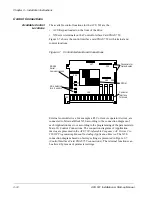Chapter 5 – Fault Tracing
5-2
ACS 501 Installation & Start-up Manual
Some faults require you to cycle the power off and on once before the fault
can be cleared. Proper fault reset action is given in Table 5-1.
Fault History
When a fault is detected, it is stored so that it can be reviewed at a later date.
The last three faults and warnings are stored in Operating Data Parameters 17
(Last-Recd Fault), 18 (Second-Recd Fault), and 19 (First-Recd Fault).
The faults can be checked for trends that may be useful in preventing future
faults. For example, if the last two out of three faults were overvoltage trips,
the deceleration time should be longer.
Scrolling through the Fault History parameters does not erase the Fault
History. The oldest fault or warning is automatically erased when a new fault
or warning occurs.
Note: Undervoltage Fault and Supervision Limit Indications are not stored in
Fault History. They remain on display until reset by pressing [Start/
Stop] or by external fault reset. The source of external fault reset can be
set at Parameter 10.4.2 (Fault Reset Select).
Fault Erasing
You can erase fault messages from the ACS 501 memory. To erase fault
messages:
1. Select Operating Data Parameter 17 (Last-Recd Fault).
2. Press [ * ] to enter Setting Mode.
3. Press [Up Arrow] or [Down Arrow] to erase the fault.
4. Press [ * ] to accept.
5. Repeat Steps 2 and 3 while viewing Operating Data Parameters 18 and
19.
Содержание ACS 501
Страница 8: ...Table of Contents ACS 501 Installation Start up Manual vii Glossary G 1 Index I 1 ...
Страница 9: ...Table of Contents viii ACS 501 Installation Start up Manual This page intentionally left blank ...
Страница 13: ...Chapter 1 Introduction 1 4 ACS 501 Installation Start up Manual This page intentionally left blank ...
Страница 47: ...Chapter 4 Start up Procedure 4 8 ACS 501 Installation Start up Manual This page intentionally left blank ...
Страница 71: ...Chapter 6 Service and Maintenance 6 16 ACS 501 Installation Start up Manual This page intentionally left blank ...