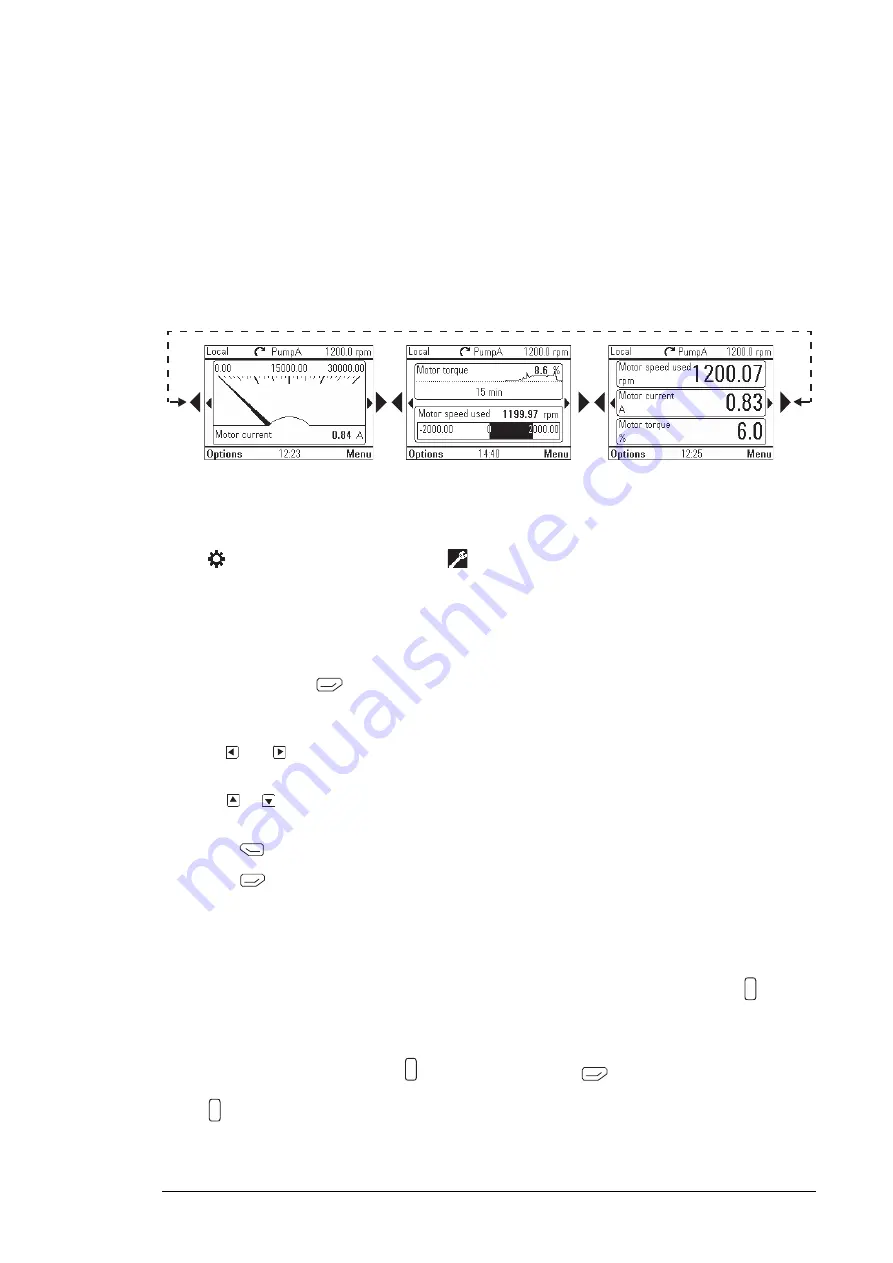
Home view
The main view of the control panel is called
Home
view. In the
Home
view, you can monitor
the status of the drive, such as its speed, torque or power. The
Home
view has one or more
pages, each of which can display up to three signals.
The number of pages and the signals shown on each page are customizable, and the Home
view configuration is saved to the drive whenever you change it. The maximum total number
of signals displayed varies from 9 to 21, depending on the drive. In the example below,
three Home view pages are used, showing different display formats.
Each application macro and user set has a default Home view configuration. When you
select an application macro or restore a user set, the Home view configuration changes
accordingly. There is a default Home view configuration in each drive, which can be restored
in the
or
menu.
Note:
The Menu varies based on the drive/device to which the panel is connected.
The
Home
view opens automatically when you power up the drive. The
Home
view is also
displayed from the
Options
menu or the main
Menu
, if no key is pressed for 10 minutes.
Tip:
You can return to the Home view from any view except special screens by holding
down the left softkey
.
■
Navigating in the Home view
•
Use
and
to move between the different pages of the Home view. The page numbers
are shown while you scroll between pages.
•
Use
or
to adjust the reference (visible in the top right corner). See also
.
•
Press
(
Menu
) to open the main
Menu
(see
Functions in the main Menu (page 33)
).
•
Press
(
Options
) to open the
Options
menu (see
Help
You can open a context-sensitive help page in all menus and views by pressing
?
button.
The help page provides information on the use of the current view or menu, or on possible
problems associated with it.
On the help page, you can press
?
button again or press
(
Exit
) to exit.
Using
?
button, you can also view details of control panel type and version in the panel
itself. See instructions in section
Basic operation 29
Содержание ACH-AP-H
Страница 1: ... OPTIONS FOR ABB DRIVES ACS AP I S W and ACH AP H W Assistant control panels User s manual ...
Страница 2: ......
Страница 4: ......
Страница 12: ...12 ...
Страница 16: ...Once you are in the Home view the control panel is ready for use 16 Installation and start up ...
Страница 26: ...26 ...
Страница 32: ...32 ...
Страница 52: ...52 ...
Страница 58: ...58 ...
Страница 66: ...66 ...
Страница 70: ...70 ...
Страница 74: ...74 ...






























