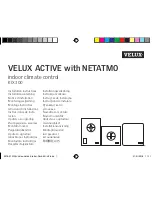04 Commissioning
ABB-free@home
®
30
│
System Manual
Timer (Fig. 26, Fig. 27)
All programmed devices and scenes of the system can be
switched automated via the timer (time profiles).
Time profiles
A time profile defines a collection of switching times.
Several time profiles can be created and switched active /
inactive independent of each other (green tick = time
profile active -> saved switching actions are executed).
This, for example, allows separate time profiles for con-
trolling blinds and lighting to be created, to obtain a better
visual clarity. Or a special holiday profile can be created,
which you only activate during your absence.
All time profiles are displayed in the profile view. When
selecting a profile, all switching times for devices and
scenes stored in this profile are indicated on a timeline in
an overview display.
Additional profiles can be created and existing ones re-
named or deleted via the spanner icon.
»
First select the profile you wish to edit and then click
the spanner.
Contents from the profiles that have already been created
can be taken over into the currently active profile via the
arrow icon in the editing mode.
Two profiles have already been created in the factory
settings:
»
Base profile,
»
Presence profile.
Base profile
The base profile can be freely edited. It already contains
the object "Day/night switchover" in astro mode. The
day/night switchover serves the control elements and the
dimmers as switchover time between bright and dark for
the status LED, and the switch-on brightness (settable in
the parameters of the control element, and the dimmer).
Example of application:
After 11 p.m. the corridor light is
no longer to switch on with maximum brightness, but only
with the reduced brightness of 40%.
Or:
The light for orientation of the sensors in the bedroom
is to be switched off after 11 p.m.
Presence profile
The presence profile is a special time profile with which
presence simulation can be implemented.
The timeline of the presence simulation is filled with the
desired switching actions, the same as a normal time
profile. However, no switching time needs to be defined.
Instead, the switching times are filled automatically with
historical data of what actually took place.
It presents an image of customary use.
All the events of the last 7 days are stored in the historical
data. What is not stored are events that were switched on
and off in quick succession.
The presence simulation can be edited, activated and
deactivated the same as all other time profiles. This
means that additional switching events are added or cer-
tain events are deleted.
Timeline
The timeline displays all the switching times of a selected
weekday. Switching actions that take place at the same
time are displayed stacked.
The sun and moon icons indicate the time for sunrise or
sundown.
The selection of a certain switching event changes the
view to a detailed view (Fig. 27).
Here the switching time can be adjusted. Also the week-
days can be defined at which the event is to be repeated,
or the circuit can be activated via the astro function.
Switching times can be linked with the times for sunrise
and sunset via the astro function.
List view
All devices and scenes that have been programmed can
be selected via the list view, sorted according to mounting
position.
They can be positioned on the timeline via drag-and-drop
to define the switching times.
Содержание ABB-free home
Страница 1: ...ABB free home System Manual ...
Страница 2: ...2 System Manual ...
Страница 19: ...ABB free home 04 Commissioning System Manual 19 Fig 13 Basic settings ...
Страница 33: ...ABB free home 04 Commissioning System Manual 33 Fig 28 Panel ...
Страница 75: ...ABB free home 08 FAQ und Tipps System Manual 75 ...