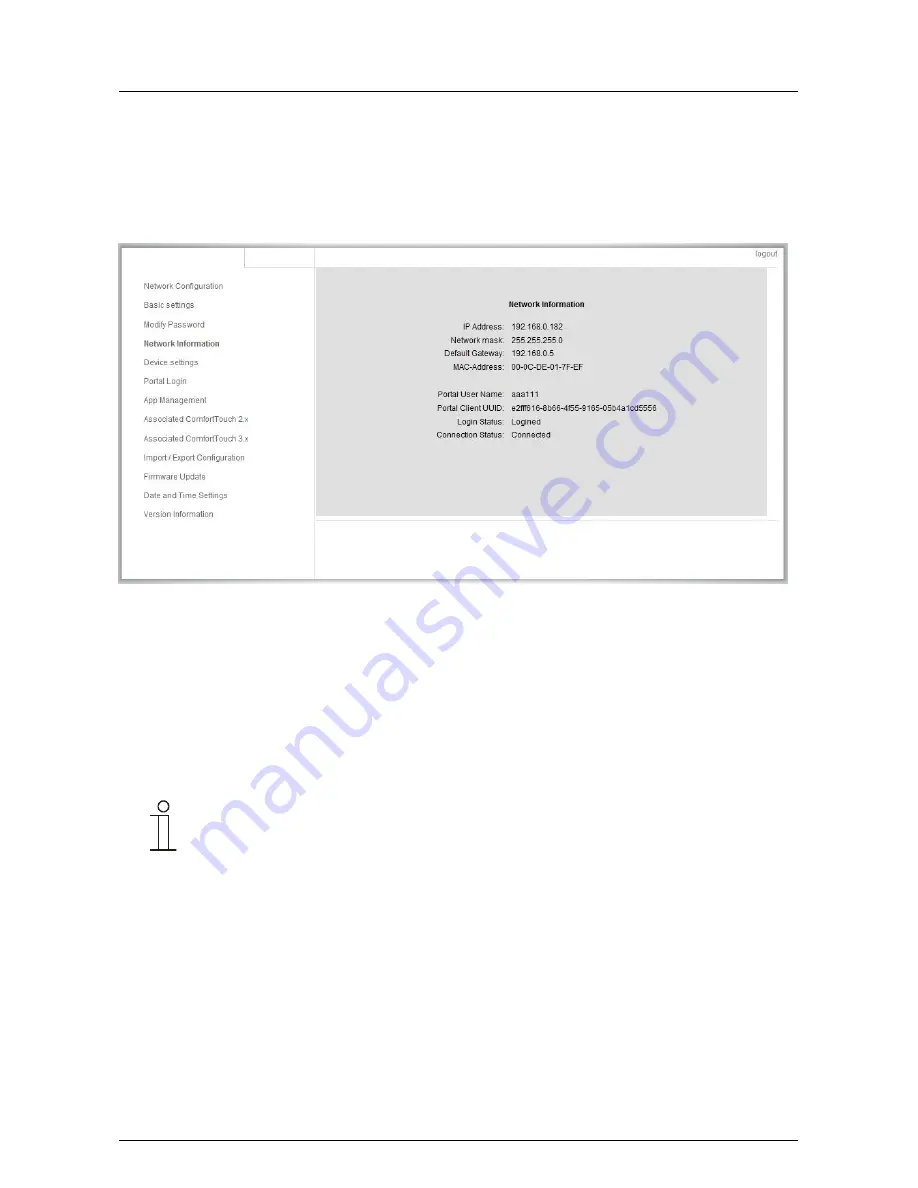
Operating Instructions
ABB-Welcome
Configuration for IP Gateway
Operating Instructions | 0073-1-8652
— 14 —
P os: 33 / #Neus truk tur#/Onlin e-Dokum enta tion (+KNX )/Ü bers chrift en (-- > Für alle Dokum ente <- -)/ 2. E bene/ M - O/Me nü Netzwe rkinfo rma tion @ 34 \mo d_1 3624945 54308_ 15. docx @ 284581 @
2222 222 2222222 222 222 222 222 222 2222 222 222222 222 222 2222 222 222 222222 222 222 2222 222 222 222222 2222222 222 222 333 333 333 3312 222 222222 222 333 333 3333 333 333333 333 333 3333 333 333 333333 333 333 3333 333 333 333 333 3333333 333 333 333 333 333 3333333 333333 322 222 222 2222 222 222222 222 222 222 2222 211 111 111 111111 2222 222 222 222 222 2222222 222222 222 222 222 2222222 222222 222 222 222 2222 222 222222 222222 222 2222 222 222 222 222222 2222 222 222 222 221 111111 1111111 111 111 111 1111111 111111 111 111 111 111 1111 1 1111 111 1111 111 111 111 111111 111 1111 111 111 111 111111 1111111 111111 111 111 111 1111 111 111111 111 111 1111 111 111 111111 111 1111 111 111 111 111111 1111111 111 111 111 111 111 1111 111 111111 111 111 111 1111 111 111111 111 111 1111 111 111 111111 111 111 1111 111 111 111111 1111111 111 111 111 111 111 1111111 111111 111 111 111 1111 111 111111 111 111 1111 111 111 111111 111 111 1111 111 111 111 111 1111111 111111 111 111 111 1111111 11111 @ 1
7
Configuration for IP Gateway
7.1
Network information
P os: 34 / #Neus truk tur#/Onlin e-Dokum enta tion (+KNX )/B e dien ung/ Tü rko mmunikatio n/B usch -Welco me/ Men ü Netzw erkin for mati on - 833 41 @ 36\ mo d_1 3709 352 574 88_15.d ocx @ 296 776 @ 2 3333 333 333 312 222222 222 2233 333 333 333 333333 3333333 333 333 333 333333 3333333 333 333 333 333 3333 333333 333 333 333 3333 333 333 333 333333 333 2222 222 222 222 222222 2222222 222 222 222 111111 1111111 122 222 222 222 2222 222 222 222222 222 222 2222 222 222 222222 222 2222 222 222 222 222 2 @ 1
The network information appears after logging in.
Fig. 5: Network information
The "Network information" page display the IP gateway settings currently used.
IP address
The IP address is the address for accessing the connected IP gateway.
You need this address to log into the configuration interface!
Portal client information
Display the connection status between IP gateway and server.
Note
Note the displayed IP address to log into the configuration again, e.g. after restarting the system
when creating other users.
P os: 35 / #Neus truk tur#/Onlin e-Dokum enta tion (+KNX )/S t eue rmo dule - O nline-D oku ment ation (- -> Fü r alle D oku ment e < --) /++ ++ +++++ ++ + S eite nu mbr uch +++ ++ ++ +++ ++ @ 9\ mod _12688 986 680 93_0 .docx @ 5 214 9 @ 1223 333 333 333 3222222 222222 222 222 222 2222 222 222 222 222222 2222 222 222 222 222 222222 2222222 222 211 222 1212222 112222 222 222 222 222 2222 222222 222 222 222 2222 222 222 222 222222 222 2222 222 222 222 222222 2222222 222 222 222 222222 2222222 222 222 222 222 2222 222 222 22 @ 1






































