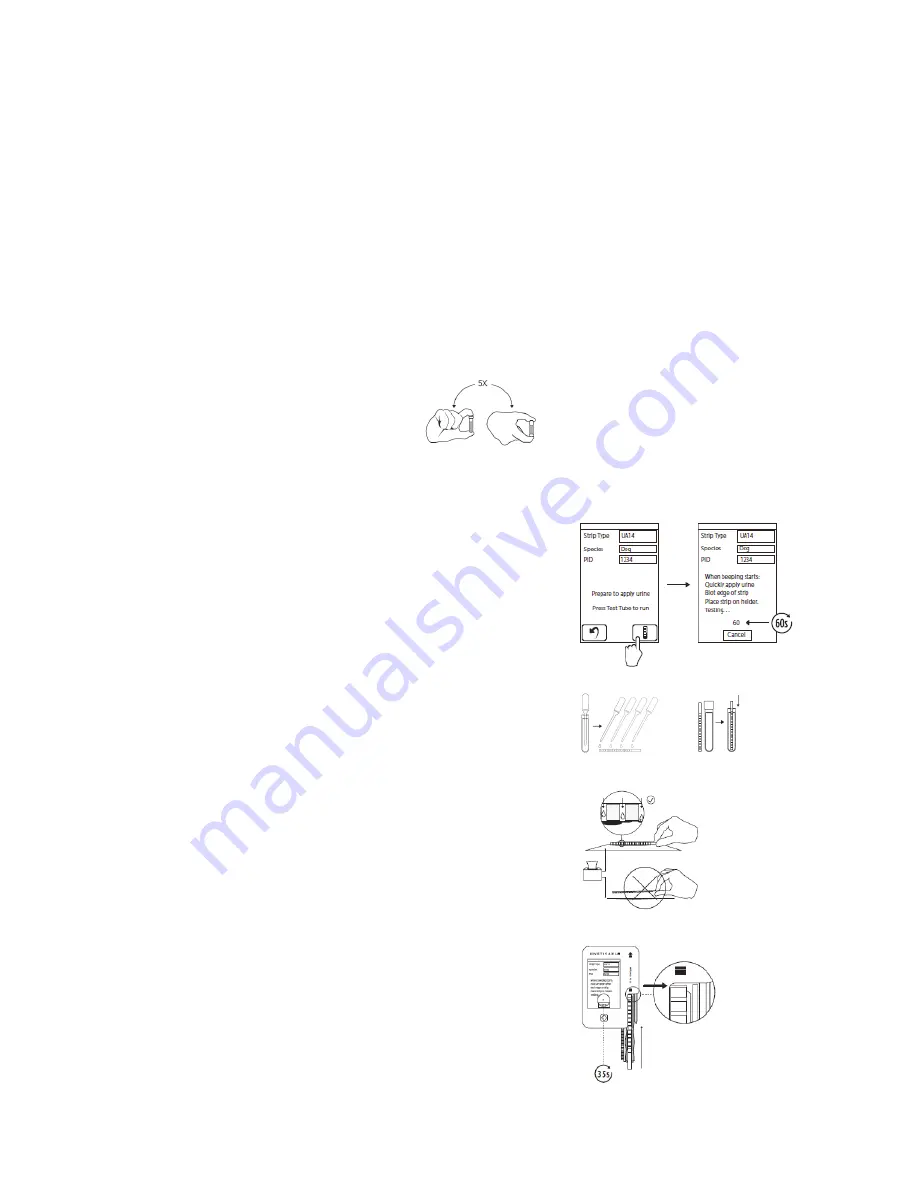
VETSCAN SA USER’S MANUAL
v
1.1 SOFTWARE
|
2 0
UA Only Test
1. Enter Patient Information:
Enter Patient ID and select Species (Cat, Dog, Other, Control).
Enter Patient Name and Doctor Name if desired.
2. Enter physical characteristics of the sample (optional):
Use the drop-down option lists to select gross examination fields for the sample (Collection
Method, Color, and Clarity) for the medical record.
3. Enter specific gravity of the sample (optional):
Input specific gravity value of the sample, if applicable, in format 1.0xx. Specific gravity is often
measured using a refractometer.
4. Select Test Type (2 options):
UA14, UA10
5. Click Run.
6. Mix urine sample by gently inverting.
7. Confirm Strip Type, Species, and PID (Patient ID) on UA analyzer. Prepare to apply urine with
dropper on UA strip. If incorrect, the UA test can be canceled by pressing the UA Back button.
8. Press Test (Test Tube icon) button to start test. Countdown
timer appears. Perform the next three steps before the timer
reaches 35.
9. Apply urine sample to strip. Use a dropper pipette to
drop urine over entire strip, completely wetting each
pad. Alternatively, strip may be dipped into urine sample,
completely wetting every pad.
10. Blot either long edge of strip on absorbent paper to
remove excess urine. DO NOT blot the top surface of the
pads to avoid contamination. Work quickly to blot excess
urine.
11. Place strip on the UA Strip Tray. The end of the strip
should align with the end of the trough in the Strip Tray,
approximately where the top cover of the UA analyzer
is indented.
This step MUST be completed before the
countdown timer reaches 35 as the Strip Tray will begin
to slide into the analyzer.
The UA analyzer will time the
reactions and scan when appropriate.






























