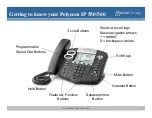11
www.abacusgroup.com
Setting Up Your Voicemail
The first time you call into your voicemail, you will be asked to:
1. Change Your Password (this is mandatory before you can continue)
• The default Password for all new users is your extension #
• Your new Password can be between 3 or 4 digits and not be your
extension #
2. Record Your Name Announcement (this is required to be listed in the
company dial by name directory)
3. Record Your Unavailable Greeting
4. Record Your Busy Greeting (this is not necessary but does no harm)
Note: Please do the FIRST THREE!
If you don’t record your name announcement, then callers will not be able to access
you in the Dial By Name directory of the Auto Attendant
If you already accessed your mailbox for the first time and didn’t record your name
announcement and/or greeting, you can do it now, by logging into your mailbox,
Chose “0” for Mailbox options, “1” for Unavailable Message, “2” Busy Message,
“3” Name, “4” Temporary Message, “5” Change Password, “*” Main Menu