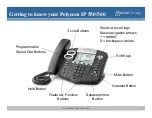10
www.abacusgroup.com
Adding a Contact to your Directory
Press the
Directories
button, choose
Contact Directory
Press the
More
Soft Key
,
then the
Add
Soft Key
Enter the Contact’s name and phone number
Enter the characters like you would when using text messaging on a
cell phone without a QWERTY (full) keyboard, i.e. press the 7 key
four times for the letter “S”, etc
Users who have been entered in your contact directory
will be accessible using the “up” arrow on the silver
disk on your phone
To call a contact in your directory, highlight their name and
press the
Dial
soft
key
Or dial the
“Index”
number associated to the speed dial
Contact number