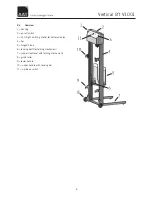3.4
Adjusting the vertical lift
Due to allowances it might be necessary to adjust the vertical lift to your car-
rier device. This is the case when the base plate of the vertical lift does not
rest on the base plate of the carrier device. In such case you need to move
the vertical lift’s handles
.
In order to do this you need to remove the vertical lift from the carrier device
and loosen the handles’ screws so that you can easily move them. Hook the
vertical lift into the carrier device and set the handles on the carrier’s hori-
zontal bars. The two upper handles must lock
.
Mark the handles’ position
on the columns with a pencil. Remove the vertical lift again and fix the hand-
les with a screw in the marked position. Now check wether the vertical lift’s
toe plate sits on the carrier device’s toe plate when the vertical lift is hooked
in place on the carrier device.
3.5
Securing the vertical lift on the carrier device
First, please fold down the carrier device’s blade (if you have the foldable
version). Now put the vertical lift in front of the carrier device, centre it and
loosen the locking bolts
at the two upper handles by pulling and turning
them. Now the handles are unlocked and hang down.
1. Stand behind the carrier device and pull the vertical lift as close as possi-
ble (if necessary, support the carrier device with your foot to keep it from rol-
ling away).
2. Lift up the vertical lift and pull it backwards simultaneously until the
handles sit on the carrier device’s horizontal bars.
3. Now tilt the carrier device slightly backward at its handles and push the
vertical lift forward with one hand. At this point the vertical lift slides
downward and locks in place on the carrier device at the handles.
F
Make sure that all four handles are securely locked in the carrier
device’s horizontal bars.
Finally lock the vertical vertical lift’s locking bolts by turning its two upper
handles.
14
Vertical lift V1001
Содержание V1001
Страница 1: ...Translation of the original user s manual Vertical lift V1001...
Страница 9: ...2 4 Dimensional drawing Model V1001 550 9 Vertical lift V1001...
Страница 10: ...Model V1001 750 10 Vertical lift V1001...
Страница 11: ...Model V1001 1150 11 Vertical lift V1001...
Страница 26: ...Notes 26 Vertical lift V1001...
Страница 27: ...27 Vertical lift V1001...