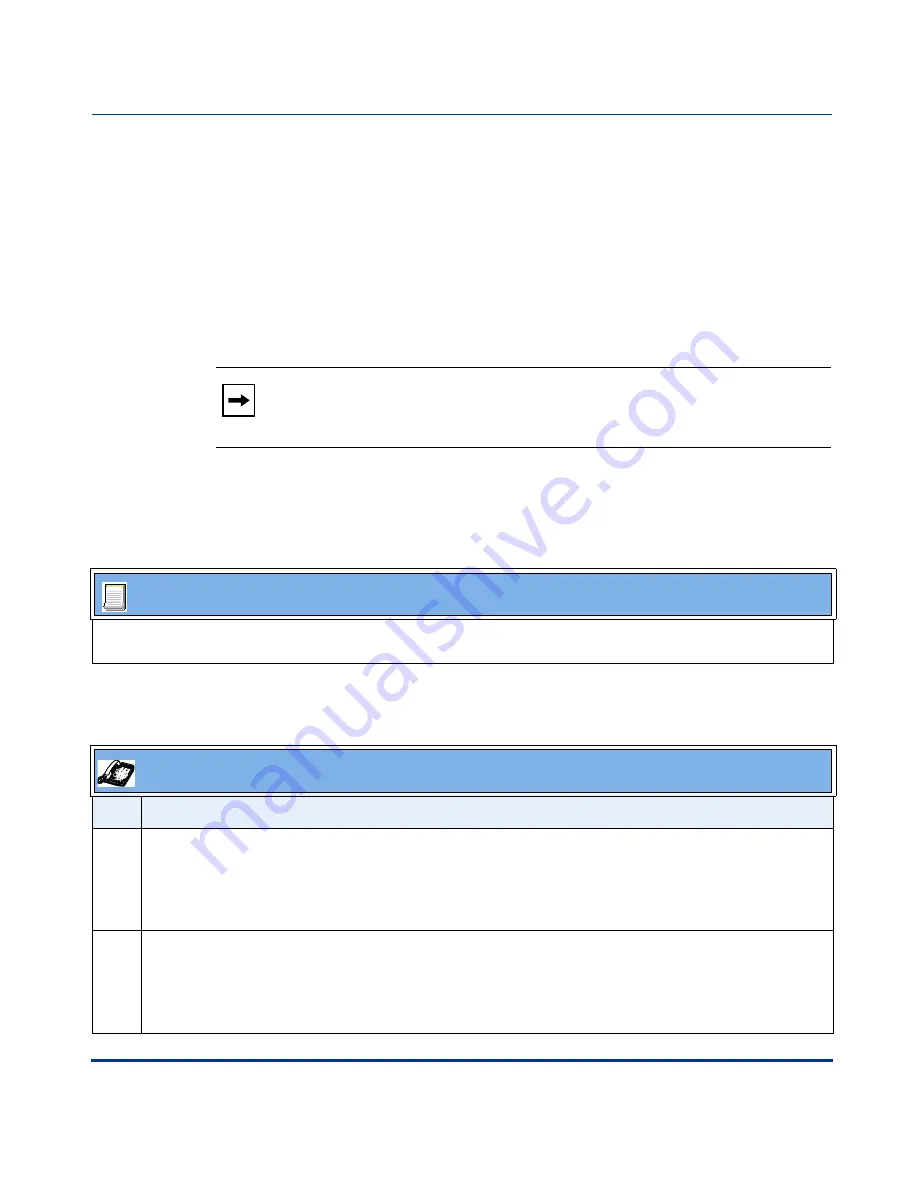
Configuration Server Protocol
4-10
41-001129-00 Rev 09, Release 1.4.1
IP Phone Administrator Guide
Configuring the IP Phones
Configuration Server Protocol
You can download new versions of firmware and confguration files from the
configuration server to the IP phone using any of the following types of protocols:
TFTP, FTP, HTTP. The TFTP setting is the default download protocol. You can
configure the type of protocol that the IP phone uses by setting it in the
configuration files, the IP phone UI, or the Aastra Web UI.
Configuring the Configuration Server Protocol
Use the following procedure to configure the configuration server protocol.
Note:
For DHCP to automatically populate the IP address or domain
name for the TFTP server, your DHCP server must support Option 66.
For more information, see this chapter, the section,
“DHCP”
on
page 4-4
.
Configuration Files
For specific parameters you can set in the configuration files, see Appendix A, the section,
“Configuration
Server Settings”
on
page A-10.
IP Phone UI
Step Action
1
For 9112i/9133i:
Press
I
on the phone to enter the Options List.
For 480i/480i CT:
Press
%
on the phone to enter the Options List.
2
For 9112i/9133i:
Select
Network
Settings
.
For 480i/480i CT
:
Select
Network
.
Содержание SIP 480i
Страница 1: ...Administrator Guide Release 1 4 1 SIP IP PHONE 480i 480i CT 9112i 9133i 41 001129 00 Rev 09...
Страница 4: ......
Страница 16: ......
Страница 34: ......
Страница 264: ......
Страница 274: ......
Страница 290: ......
Страница 399: ...Troubleshooting Parameters 41 001129 00 Rev 09 Release 1 4 1 A 109 Configuration Parameters Appendix A...
Страница 408: ......
Страница 412: ......
Страница 454: ...Sample Configuration Files D 42 41 001129 00 Rev 09 Release 1 4 1 IP Phone Administrator Guide Appendix D...
Страница 456: ...Sample Configuration Files D 44 41 001129 00 Rev 09 Release 1 4 1 IP Phone Administrator Guide Appendix D...
Страница 462: ......
Страница 466: ......
Страница 470: ......
Страница 502: ......
Страница 503: ......
















































