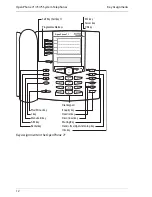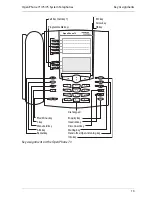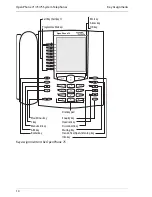OpenPhone 71/73/75 System Telephones
Key Assignments
11
1.1.5 Wall Mounting
To mount your telephone to the wall, remove the pedestals. Using a screwdriver,
pry the retention pin (1) for the handset out of its receptacle, turn it upside down
(2) and insert it again.
To mount your telephone to the wall, drill two holes at 120 mm distance apart.
Insert 6 mm screws in the holes. Make sure their heads protrude 2.5 to 3 mm from
the wall and mount the telephone onto the screws.
1.2
Key Assignments
Some of the keys have dual functionality (depending on whether you long or
short press the key). The “MenuCards” described below are windows that are dis-
played to enable you to set features and functions. For more details, refer to the
section entitled
Display and MenuCards
starting on page 23.
1
2
3
Содержание OpenPhone 73
Страница 1: ...OpenPhone 71 73 75 on the Communications Systems OpenCom 100 and OpenCom X300 User Guide ...
Страница 8: ...6 ...
Страница 136: ...Index 134 Notes ...
Страница 137: ...Index 135 Notes ...
Страница 138: ...Index 136 Notes ...
Страница 139: ......
Страница 140: ...DeTeWe Systems GmbH Zeughofstraße 1 D 10997 Berlin www Aastra DeTeWe de As of October 2006 Subject to changes ...