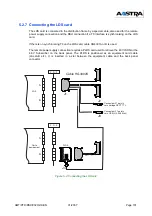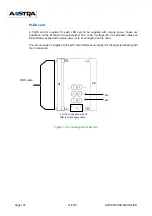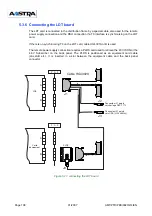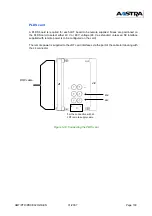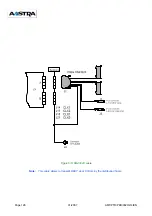AMT/PTD/PBX/0020/2/4/EN
01/2007
Page 113
•
For remote clusters: the transmission time compensation on the loop must be configured in
the RMH board(s) of all the clusters that contain LDT boards to which DECT base stations are
connected. This configuration is performed using 11 switches (binary value : ON = 0;
OFF = 1)
•
for a coaxial loop (each switch = step of 12 meters) :
•
For a fibre-optic loop, the value to be configured is given with the formula:
L = total length (in meters) of cable or fiber sections from the USB.
N = number of clusters between the USB and the cluster for which the calculation is
made.
•
For the DECT clock to be transmitted correctly on the loop, switches CA1, CA3 and CA4 on
the CSI card must be configured as follows (factory configuration):
Default configuration (factory configuration) of switches CA1, CA3, and CA4 on the CSI card
CA1 + CA3 + CA4 = ON
Binary value : ON = 0 ; OFF = 1
Figure 5-16 : Default configuration (factory configuration) of switches CA1, CA3, CA4 on the CSI card
Distance
(in meters)
RET11RET10 RET9 RET8 RET7 RET6 RET5 RET4 RET3 RET2 RET1 RET0
0 à 12
on
on
on
on
on
on
on
on
on
on
on
on
12 à 24
on
on
on
on
on
on
on
on
on
on
on
OFF
24 à 36
on
on
on
on
on
on
on
on
on
on
OFF
on
36 à 48
on
on
on
on
on
on
on
on
on
on
OFF
OFF
.......
192 à 204
on
on
on
on
on
on
on
OFF
on
on
on
on
204 à 216
on
on
on
on
on
on
on
OFF
on
on
on
OFF
216 à 228
on
on
on
on
on
on
on
OFF
on
on
OFF
on
228 à 240
on
on
on
on
on
on
on
OFF
on
on
OFF
OFF
.......
V
L
5 5
,
×
N
1
+
(
)
40
×
+
61
-------------------------------------------------------
=
CA4
ON
1 2
4
3
CA3
CA1
RET11
RET0
Not used
1 2
4
3
1 2
4
3
Содержание NeXspan C
Страница 2: ...Page 2 01 2007 AMT PTD PBX 0020 2 4 EN...
Страница 20: ...Page 20 01 2007 AMT PTD PBX 0020 2 4 EN...
Страница 66: ...Page 66 01 2007 AMT PTD PBX 0020 2 4 EN...
Страница 70: ...Page 70 01 2007 AMT PTD PBX 0020 2 4 EN Figure 4 2 Bottom view of the LD4 ST card...
Страница 134: ...Page 134 01 2007 AMT PTD PBX 0020 2 4 EN...
Страница 160: ...Page 160 01 2007 AMT PTD PBX 0020 2 4 EN...