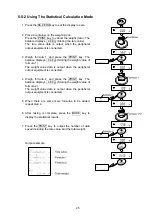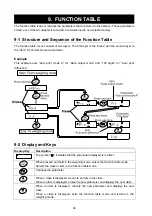22
Outputting the statistical results
5 Each time the MODE key is pressed, the display changes:
the results as selected in “Statistical function mode output
items (
5taf
)”,
CanCel
and
Clear
.
Notes
When the number of data is 1, the standard
deviation and coefficient of variation are
displayed as - - - - - - - .
When the average is 0, the coefficient of
variation is displayed as - - - - - - - .
Statistical items are indicated on the upper left
of the display using the following symbols.
Symbol Statistical
item
SUM
Sum
MAX
Maximum
MIN
Minimum
R
Range (Maximum – minimum)
AVE
Average
SD
Standard deviation
CV
Coefficient of variation
6 While the results are displayed, press the
PRINT key to output the results.
Output example
Содержание FX-1200i
Страница 5: ...Ver D20191212B 5 _ Space ...
Страница 12: ...5 ...
Страница 50: ...43 9 7 Data Format Examples ...
Страница 79: ...72 MEMO ...