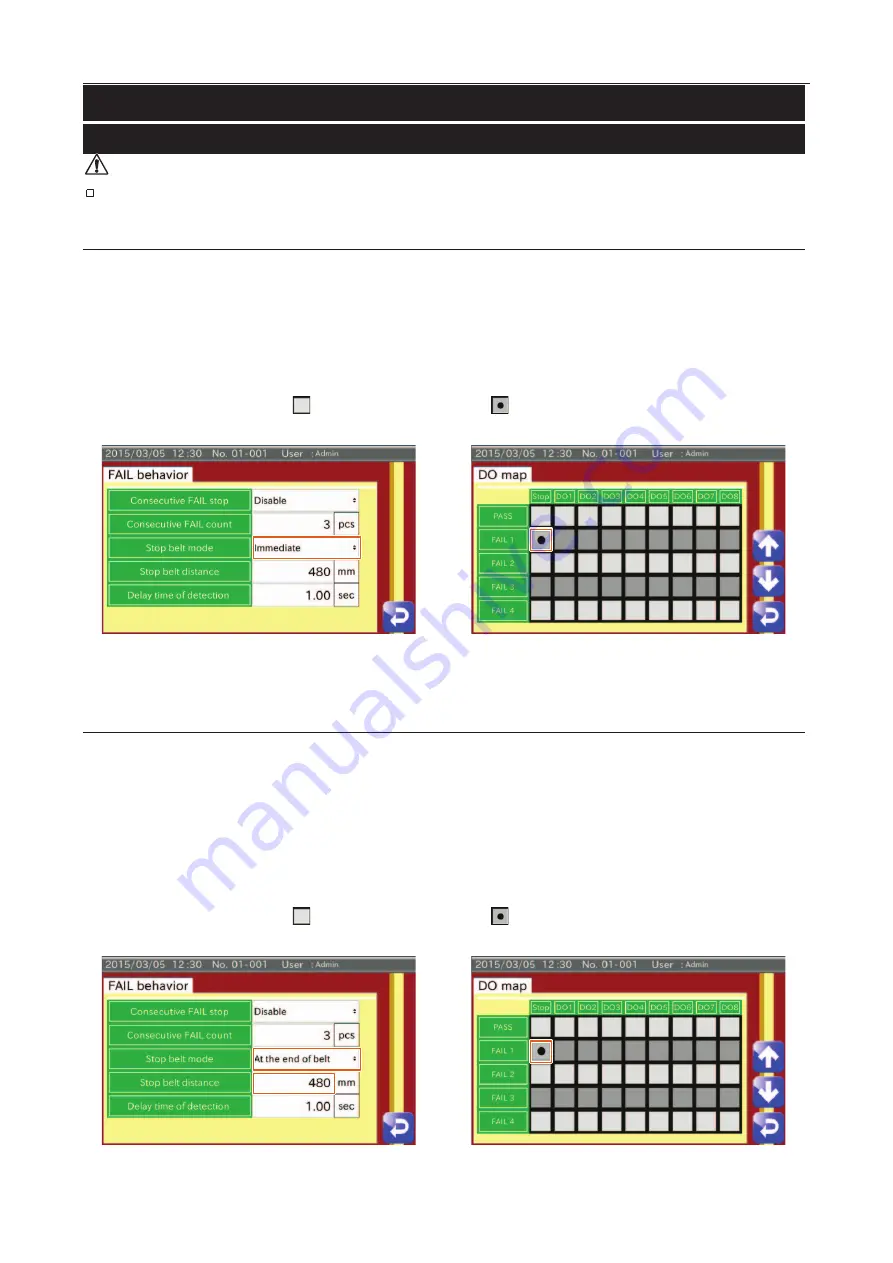
13
Appendix A : Configuration Examples
- 13.1
Stop Belt Conveyor
76
113.
Appendix A : Configuration Examples
13.1.
Stop Belt Conveyor
WARNING
The belt stop becomes difficult depending on the conveyance situation.
13.1.1.
Stop Immediately
"
Stop belt conveyor immediately when FAIL 1 is detected
" is given as an example.
1. Touch
the
"
FAIL behavior
" button in the "
Product setting
" screen (Product settings tab) to display the "
FAIL behavior
"
screen.
Select "
Immediate
" for Stop belt mode.
2. Touch
the
"
DO Map
" button in the "
Product setting
" screen (Product settings tab) to display the "
DO Map
" screen.
Touch the "
Stop check box
"
and switch to the check mark
.
Fig. 990 SStop IImmediately
13.1.2.
Stop at the End of Belt Comveyor
"
Stop at the end of belt conveyor when FAIL 1 is detected
" is given as an example.
1. Touch
the
"
FAIL behavior
" button in the "
Product setting
" screen (Product settings tab) to display the "
FAIL behavior
"
screen.
Select "
At the end of belt
" for Stop belt mode.
Input the stop belt distance (PE sensor as a standard).
2. Touch
the
"
DO Map
" button in the "
Product setting
" screen (Product Settings tab) to display the "
DO Map
" screen.
Touch the "
Stop check box
"
and switch to the check mark
.
Fig. 991 SStop at the End of Belt CComveyor
Содержание AD-4971
Страница 1: ...1WMPD4002757B ...
Страница 6: ...4 13 3 Phase Tracking 77 13 4 Rotate Direction 78 ...
Страница 77: ...12 Specifications 12 2 Dimensions 75 1 12 2 Dimensions ...
Страница 81: ...79 MEMO ...
Страница 82: ...80 MEMO ...
Страница 83: ......





















