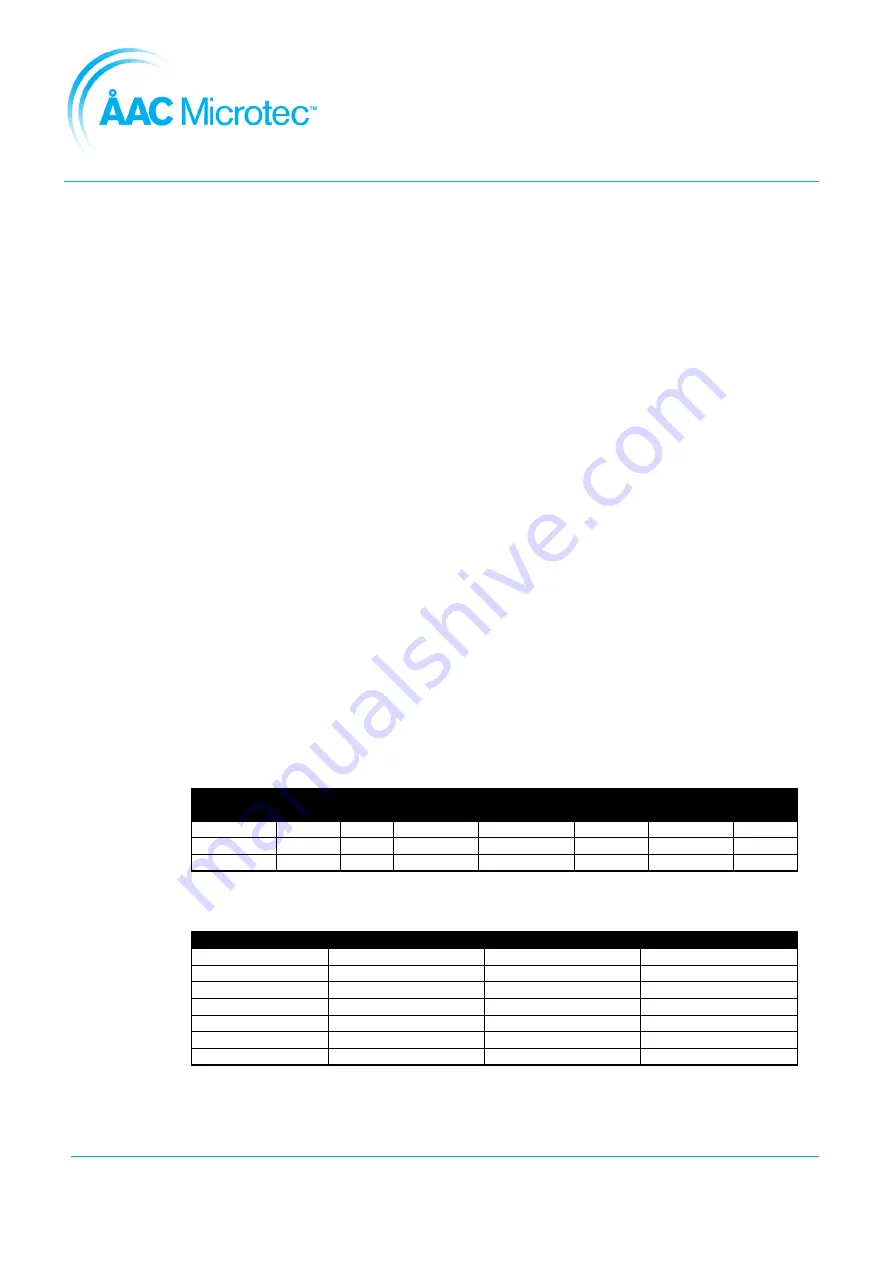
Document number
205065
Version
Rev. N
Issue date
2019-02-04
Sirius OBC and TCM User Manual
Page
115
of
174
The recommended way to create a new configuration is:
•
Create a copy of the example configuration at
src/nv_config/src/configs/example.h
with a different name located it in the
same directory.
•
Modify the new file to match the desired configuration. The original example file and the
definitions file at
src/nv_config/src/nvram_common.h
are useful references for
the format and available parameters.
•
Build the nv_config utility by executing the shell command
make
in the
src/nv_config/src/
directory. This will compile the nv_config utility for each
configuration file, with each resulting RTEMS executable located at
src/nv_config/src/nv_config_<config name>.exe
, where
<config name>
is the name of the source configuration file, for example
src/nv_config/src/nv_config_example.exe
.
•
Load and run the resulting binary RTEMS application using the debugger unit and GDB.
Success is indicated via the output:
***************** NVRAM programming finished ****************
***************** System can be power cycled ****************
7.4.2. Fallback NVRAM parameters
If reading from NVRAM fails during initialisation of TCM Core Application, a set of fallback-
parameters described in the tables below will be used.
Table 7-9: Fallback Partition Configuration
Partition #
Start
Block
End
Block
Partition
Mode
Data
Type
Virtual
Channel
Segment
Size
Data
Source
0
0
100
0 (Direct)
0 (Packet)
1
32 kbyte
0
1
101
5000
1 (Cont.)
0 (Packet)
1
32 kbyte
0
2
5001
7500
2 (Circ.)
0 (Packet)
1
32 kbyte
0
Table 7-10: Fallback UART Routing
Uart #
Adress
Extended Adress
SpW Path Index
0 (UART0)
0x00000000
0xFF
0
1 (UART1)
0x01000001
0xFF
0
2 (UART2)
0x02000002
0xFF
0
3 (UART3)
0x03000003
0xFF
0
4 (UART4)
0x04000004
0xFF
0
5 (PSU Ctrl)
0x05000005
0xFF
0
6 (Safe Bus)
0x06000006
0xFF
0
















































