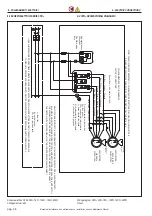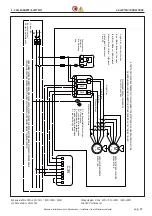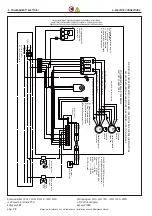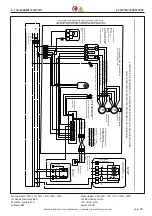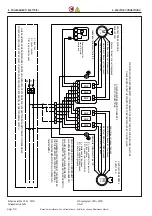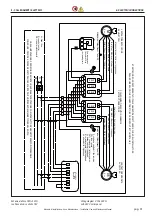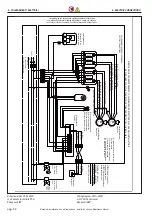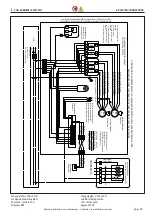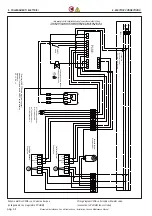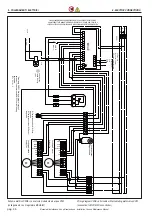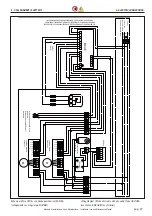Manuale di installazione, Uso e Manutenzione -
Installation, Use and Maintenance Manual
pag. 22
PROGRAMMAZIONE FASCE ORARIE
Per programmare le fasce orarie procedere come segue:
•
Premere a lungo il tasto Modo/Menù fino a che non appare il simbolo
della modalità notturna (luna) lampeggiante
•
Rilasciare e premere brevemente il tasto Modo/Menù varie volte fino a
quando non appare sulla area fasce orarie (10) il simbolo lampeggiante
della casa con all’interno il numero 1 e nella parte inferiore lampeggia-
no i minuti dell’orologio e nella parte inferiore del display sono accesi i
numeri da 1 a 5. Si è a questo punto in grado con i tasti freccia di impo-
stare i minuti di inizio della prima fascia oraria giornaliera per i giorni
della settimana da 1 a 5.
•
Dopo aver impostato i minuti, con la successiva pressione del tasto
Modo/Menù inizia a lampeggiare l’ora. Con il medesimo procedimento si
imposta l’ora di inizio della prima fascia oraria.
•
Alla successiva pressione del tasto Modo/Menù appare nell’area fasce
orarie il simbolo della casa con all’interno il numero 2, si imposta come
fatto precedentemente l’ora e il minuto di spegnemento della prima
fascia oraria.
•
Premendo nuovamente il tasto Modo/Menù si ha l’attivanzione di
entrambi i simboli di casa con all’interno i numeri 1 e 2 ed inizia a lam-
peggiare il valore centrale ad indicare di impostare con i tasti freccia il
set point della prima fascia oraria.
•
In modo analogo si imposta la seconda fascia oraria del programma 1-
5 giorni contraddistinto dai simboli di casa con numeri 3 e 4.
•
Alla successiva pressione del tasto Modo/Menù la sequenza di impo-
stazione riparte, ma si vede nella parte inferiore del display che si è
acceso il numero 6, ossia che si stanno programmando le fasce orarie
del giorno 6 (sabato).
•
Alla successiva pressione del tasto Modo/Menù la sequenza di impo-
stazione riparte, ma con indicato il numero 7, ossia si stanno program-
mando le fasce orarie del giorno 7 (domenica).
Importante: per rendere operative le fasce orarie impostate occorre
attivare il funzionamento a fasce orarie e non manuale (vedasi para-
grafo programmazione).
PARAMETRI INSTALLATORE
Per accedere ai parametri installatore è necessario:
•
Spegnere il display con il tasto on/off
•
Premere per 5 secondi i tasti Modo/Menù (2) e ventilazione (3) contem-
poraneamente.
Nella parte inferiore del display inizia a lampeggiare il numero 1 ad
indicare che si sta visualizzando il primo dei parametri costruttore il cui
valore lampeggia al centro del display.
Per modificare il valore del parametro utilizzare i tasti freccia.
I parametri costruttore sono i seguenti:
1. Aggiustamento valore letto sonda locale (range -/+ 9°C).
2. Sonda di regolazione temperatura ( 0 = sonda locale, 1 = sonda ester-
na 1, 2= sonda esterna 2).
3. Valore di differenza fra set point e sonda di regolazione per il funziona-
mento del bypass ( range 0-10 °C).
4. Regolazione ventilazione al raggiungimento del set point ( E1 = spe-
gnimento ventilazione al raggiungimento del set point, E2 = ventilazio-
ne accesa al raggiungimento del set point).
TIME ZONE CONFIGURATION
To program the time bands as follows:
•
Press and hold the button Mode / Menu until it appears the symbol of
the night mode (moon) flashing
•
Release and briefly press the Mode / Menu button several times until it
appears on the time slots area (10) the flashing symbol inside the house
with the number 1 and the bottom of the minutes flash clock and at the
bottom of the display I am switched on the numbers from 1 to 5. it is at
this point able with the arrow keys to set the minutes of start of the first
daily time band for the days of the week from 1 to 5.
•
After setting the minutes, with the next press of the Mode / Menu button
starts flashing forward. By the same process we set the start time of the
first time slot
•
The next time you press the Mode / Menu button appears in the time
slots the symbol inside the house with the number 2, is set as done pre-
viously the hour and minute of spegnemento the first time period.
•
Pressing the Mode button again / menu you have the attivanzione of
both home with symbols inside the numbers 1 and 2 and starts flashing
to indicate the central value set with the arrow keys, the set point of the
first time slot .
•
In the same way you set the second program of 1-5 days time slot mar-
ked by a house symbol with 3:04 numbers.
•
The next time you press the Mode button / menu setting sequence
starts, but you can see the bottom of the display that is on the number
6, that it is ready to program the time slots of the day 6 (Saturday).
•
The next time you press the Mode button / menu setting sequence starts
again, but with the number 7, which is ready to program the time slots
of the day 7 (Sunday).
Important: in order for the set time slots must activate the time band
operation and non-manual (see section Programming).
INSTALLER PARAMETERS
To access the installer parameters is necessary:
•
Turn off the screen with the on / off button
•
Press for 5 seconds the buttons Mode / Menu (2) and ventilation (3)
simultaneously.
In the bottom of the display begins to flash the number 1 indicates that
you are viewing the first of the constructor parameters whose value will
flash in the center of the display.
To change the parameter value using the arrow keys.
The constructor parameters are as follows:
1. Adjustment local probe value read (range - / + 9 ° C).
2. Temperature Control probe (0 = local probe, 1 = external probe 1, 2 =
external probe 2).
3. Value of the difference between the set point and the control probe for
the operation of the bypass (range 0-10 ° C).
4. Adjust ventilation to the set point is reached (E1 = off ventilation to the
set point is reached, E2 = ventilation turned on to the set point is rea-
ched).
8 - COLLEGAMENTI ELETTRICI
8 - ELECTRIC CONNECTIONS