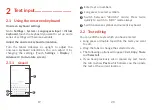33
34
Select photos for
further operation.
Working with pictures
Find the picture you want to work on, and touch the
picture to enter the full-screen picture view.
Touch to share the picture.
Touch to delete this picture
.
Touch select
Use as
to set the picture as Contact
photo or Wallpaper.
Touch to light the picture.
Touch to edit picture or video.
Batch operation
The Gallery
provides
a multi-select function, so that
you can work with pictures/videos in batches.
On
Gallery
screen, long press a picture or video to
activate batch operation mode, then touch videos/
pictures you want to work with. Touch to delete
selected files. Touch to share selected files.
Содержание AlphaPad 10
Страница 1: ...A1 AlphaPad 10...