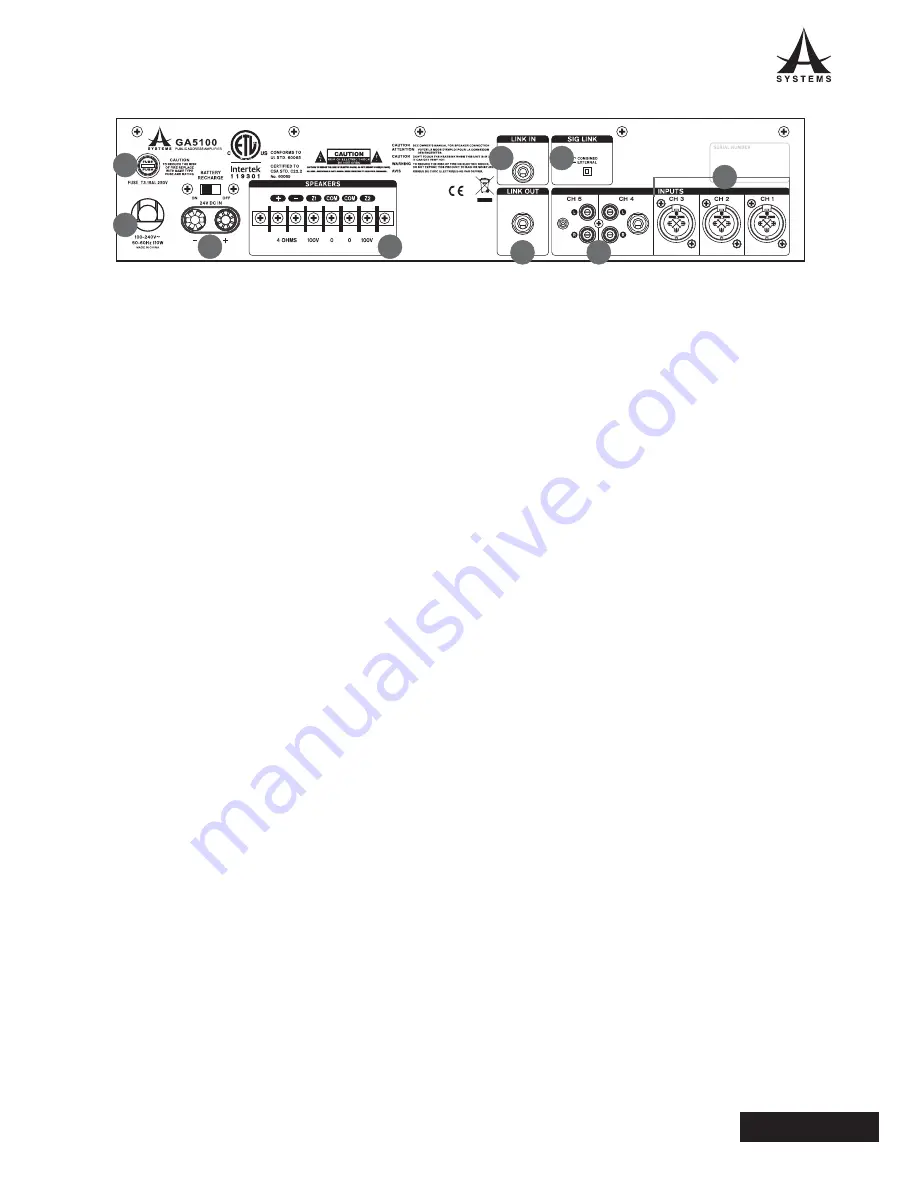
5
GA5100
English
10. Play Button
Push this button to start and pause playback of the
currently displayed track� Starting a track after it is paused
will resume the track from the point at which it was paused�
Pushing and holding this button will revert back to the first
track on the USB memory stick�
11. Back/Forward Buttons
Pushing these buttons will allow users to skip back and
forwards between tracks in sequence. The can also be
used to scroll through menu items when navigating the
USB player’s options.
10. Stop/Menu Button
This button will allow users to stop playback on currently
playing tracks. Push and hold the button to access the
menu, allowing the repeat status (and other parameters)
to be changed.
13. USB Port
Connect your USB flash drive to this input. Once a drive
is connected, the files will initiate and the first track will
appear paused on screen�
14. Display
This display will display the track number currently being
played and the time current play time� It also indicates the
current playback status.
15. VU Meter
This meter will display the GA5100’s output signal level.
16. Tape Input
These stereo RCA inputs can be used to connect external
devices to the GA5100� These may include CD players,
MP3 players or laptop computers. Also included are 1/8”
mini-stereo inputs for more versatile installation�
17. Tape Input Control
This control adjusts the incoming signal level from the RCA
tape input connectors� This also controls the incoming
signal from the GA5100’s USB player.
18. Line Output
These RCA connectors will send the main signal out to
external input devices� This could include secondary
mixers, recording devices or additional amplifiers/
speakers�
19. Power Button
This button is pushed to turn the device on and off.
REAR PANEL
20. Combo Inputs
These ‘combo’ jacks allow connection of both ¼” TS and
XLR inputs, appropriate for use with microphones� These
inputs are found on input channels one through three�
21. Line-level Input
The GA5100 offers two channels for line-level inputs.
Channel 4 has ¼” TRS and stereo RCA connectors, while
channel 5 has 1/8” mini-stereo and RCA connectors.
These can be used with most consumer and professional
audio equipment�
22. Link Output
These ¼” TS connectors will send the main signal out
to external input devices� This could include secondary
mixers, recording devices or additional amplifiers/
speakers�
23. Link Input
These ¼” TS connectors will accept input signals from
external sources� This could include secondary mixers or
playback devices.
24. Sig Link Button
The Signal Link button is used to decide whether the main
signal will combine both the source signals from input
channels and the signal from the link input jack� When the
Signal Link button is released, signals will be combined,
whereas when the button is pushed in the main signal will
be that of the link input only.
25. Screw Terminal Speaker Outputs
These connections are used for output to speakers� They
offer 100V line output for both zones 1 and 2, as well as
two additional terminals for 4 ohm connectivity�
26. 24V Battery Input
These banana-plug input connectors can be connected
to the positive and negative terminals of a 24V DC power
source� This allows the unit to function even in the event
of power outages�
Also included is a battery recharge switch that will allow
the battery to be charged. Asystems suggests that this
switch be kept in the off position unless recharging the
battery.
27. Power Cable
This power cable should be connected to a suitable AC
power source in order to operate the GA5100�
28. Fuse
Turn this fuse holder to release the fuse enclosure� In the
event that a fuse burns, users can replace it with another
identical 2 amp fuse�
20
21
22
23
24
25
26
27
28
Содержание GA5100
Страница 1: ...User s Manual Manual del Usuario Mixer Amplifier GA5100...
Страница 8: ...8 GA5100 Espa ol...
Страница 14: ...14 GA5100 Appendix NOTES...
Страница 15: ...15 GA5100 Appendix NOTES...
Страница 16: ...www asystems sys com...


































