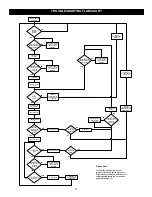32
11.
“FV-SENSE” and “OPEN” Flashing
Flammable Vapor Sensor is open
1. Check all wiring to the flammable vapor
sensor.
2. Remove the connectors from the
flammable vapor sensor and measure
the resistance of the sensor with an
ohmmeter.
A. If the reading taken is more than
1.7 million ohms, replace the
flammable vapor sensor.
B. If the reading taken is less than 1.7
million ohms, and the wiring from
the control to the sensor is good,
replace the lower control.
12.
“FV-SENSE” and “SHORT” Flashing
Flammable Vapor Sensor is
shorted
1. Check all wiring to the flammable vapor
sensor.
2. Remove the connectors from the
flammable vapor sensor and measure
the resistance of the sensor with an
ohmmeter.
A. If the reading taken is less than
2000 ohms, replace the flammable
vapor sensor.
B. If the reading taken is more than
2000 ohms, and the wiring from the
control to the sensor is good,
replace the lower control.
13.
“THMSTR” and “OPEN” Flashing
The self-diagnostic test has
detected the temperature sensor
(thermistor) inside the immersion
probe is open.
1. Turn power off for 10 to 20 seconds then
on again to clear this error code.
2. This part of the control cannot be
replaced or serviced. If the error code
cannot be cleared, the lower control must
be replaced.
14.
“THMSTR” and “SHORT” Flashing
The self-diagnostic test has
detected the temperature sensor
(thermistor) inside the immersion
probe is shorted.
1. Turn power off for 10 to 20 seconds then
on again to clear this error code.
2. This part of the control cannot be
replaced or serviced. If the error code
cannot be cleared, the lower control must
be replaced.
15.
All Segments Flashing
The self-diagnostic check has
detected one or both of the
temperature adjustment buttons
are stuck.
1. Press and release each of the
temperature adjustment buttons. If the
above action does not clear the error, the
control will continue to regulate the water
temperature at the last setting. However,
settings will no longer be adjustable – the
upper control should be replaced.
16.
“P-ANODE” and “OPEN” Flashing
No current to Power Anode.
1. Check the wire that runs from the power
anode to the upper control. Check the
wire for damage, and to ensure that the
connectors are fully seated into the
mating connectors on both ends.
2. Check that the tank is full of water. Never
use this water heater unless it is
completely full of water. To prevent
damage to the tank, the tank must be
filled with water. Water must flow from
the hot water faucet before turning “ON”
gas to the water heater.
17.
“P-ANODE” Flashing
Power Anode circuit failure.
1. Turn the power off for 10 to 20 seconds
then on again to clear the error code.
2. If the error code persists or cannot be
cleared, replace the upper control.
10.
“LDO-SW”, “OPEN”, and “CLEAN SCREEN”
Flashing
1. Clean the screen on the combustion air
intake chamber, retest.
The air pressure switch contacts
remain open longer than 5
seconds after the combustion fan
is energized.
4. System must be manually reset by entering a
special FVS reset sequence into the Electronic
Control Display. Contact a service agency to
determine the cause and instructions on the
reset sequence.
9.
“FV-SENSE” Flashing
(Continued from previous page)
CONTROL DISPLAY STATUS
PROBLEM
SOLUTION
2. If the problem persists: Cycle power to the
water heater “OFF” and “ON” to reset.
3. Cycle power to the water heater “OFF” and
“ON” to reset.