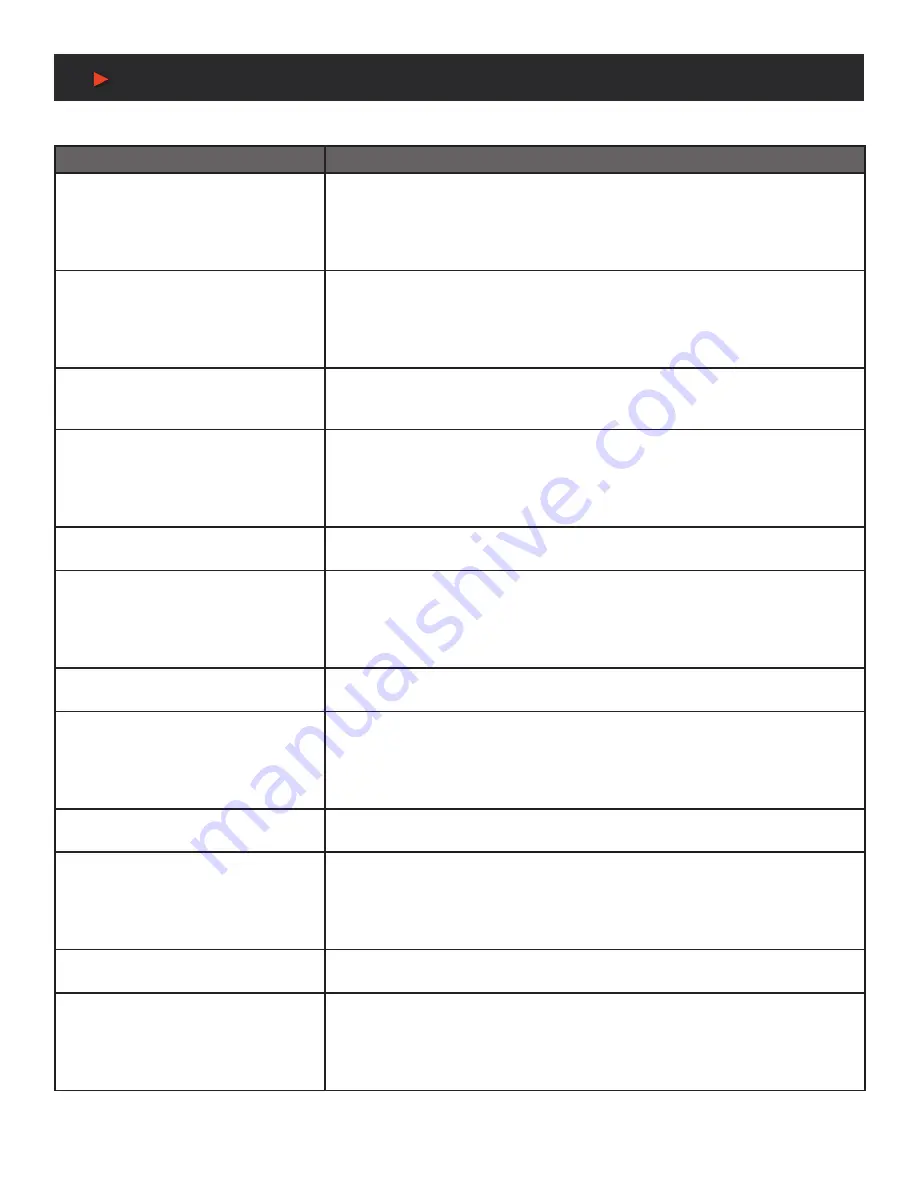
9
RS-232 & Telnet Commands
RS-232 Commands
COMMAND
DESCRIPTION & PARAMETERS
GET CHROMAKEY N1 RANGE
8
Show the current key range set for the selected color component.
Available values for
N1
:
RED
[Red component]
GREEN [Green component]
BLUE [Blue component]
SET IN N1 HPOSITION N2
8
Set the horizontal position of the upper-left corner of input
N1
’s window in pixels. The
maximum position value is the current horizontal resolution minus 1.
N1
= 1 ~ 2
[Input port]
N2
= 0 ~ {Resolution-1} [Horizontal position]
NOTE:
Only available in dual-windowing modes.
GET IN N1 HPOSITION
8
Show the current horizontal position of the upper-left corner of input
N1
’s window in
pixels.
N1
= 1 ~ 2
[Input port]
SET IN N1 VPOSITION N2
8
Set the vertical position of the upper-left corner of input
N1
’s window in pixels. The
maximum position value is the current vertical resolution minus 1.
N1
= 1 ~ 2
[Input port]
N2
= 0 ~ {Resolution-1} [Vertical position]
NOTE:
Only available in dual-windowing modes.
GET IN N1 VPOSITION
8
Show the current vertical position of the upper-left corner of input
N1
’s window in pixels.
N1
= 1 ~ 2
[Input port]
SET IN N1 WIDTH N2
8
Set the horizontal size of input
N1
’s window in pixels. The maximum value is the current
horizontal resolution.
N1
= 1 ~ 2
[Input port]
N2
= 0 ~ {Resolution}
[Horizontal size]
NOTE:
Only available in dual-windowing modes.
GET IN N1 WIDTH
8
Show the current horizontal size of input
N1
’s window in pixels.
N1
= 1 ~ 2
[Input port]
SET IN N1 HEIGHT N2
8
Set the vertical size of input
N1
’s window in pixels. The maximum value is the current
vertical resolution.
N1
= 1 ~ 2
[Input port]
N2
= 0 ~ {Resolution}
[Vertical size]
NOTE:
Only available in dual-windowing modes.
GET IN N1 HEIGHT
8
Show the current vertical size of input
N1
’s window in pixels.
N1
= 1 ~ 2
[Input port]
SET IN N1 UP-SIDE DOWN N2
8
Enable or disable the vertical flip function for input
N1
.
N1
= 1 ~ 2
[Input port]
Available values for
N2
:
ON [Enable]
OFF [Disable]
GET IN N1 UP-SIDE DOWN
8
Show the current vertical flip state for input
N1
.
N1
= 1 ~ 2
[Input port]
SET IN N1 FLIP N2
8
Enable or disable the horizontal flip function for input
N1
.
N1
= 1 ~ 2
[Input port]
Available values for
N2
:
ON [Enable]
OFF [Disable]
A
NEU
VIDEO






































