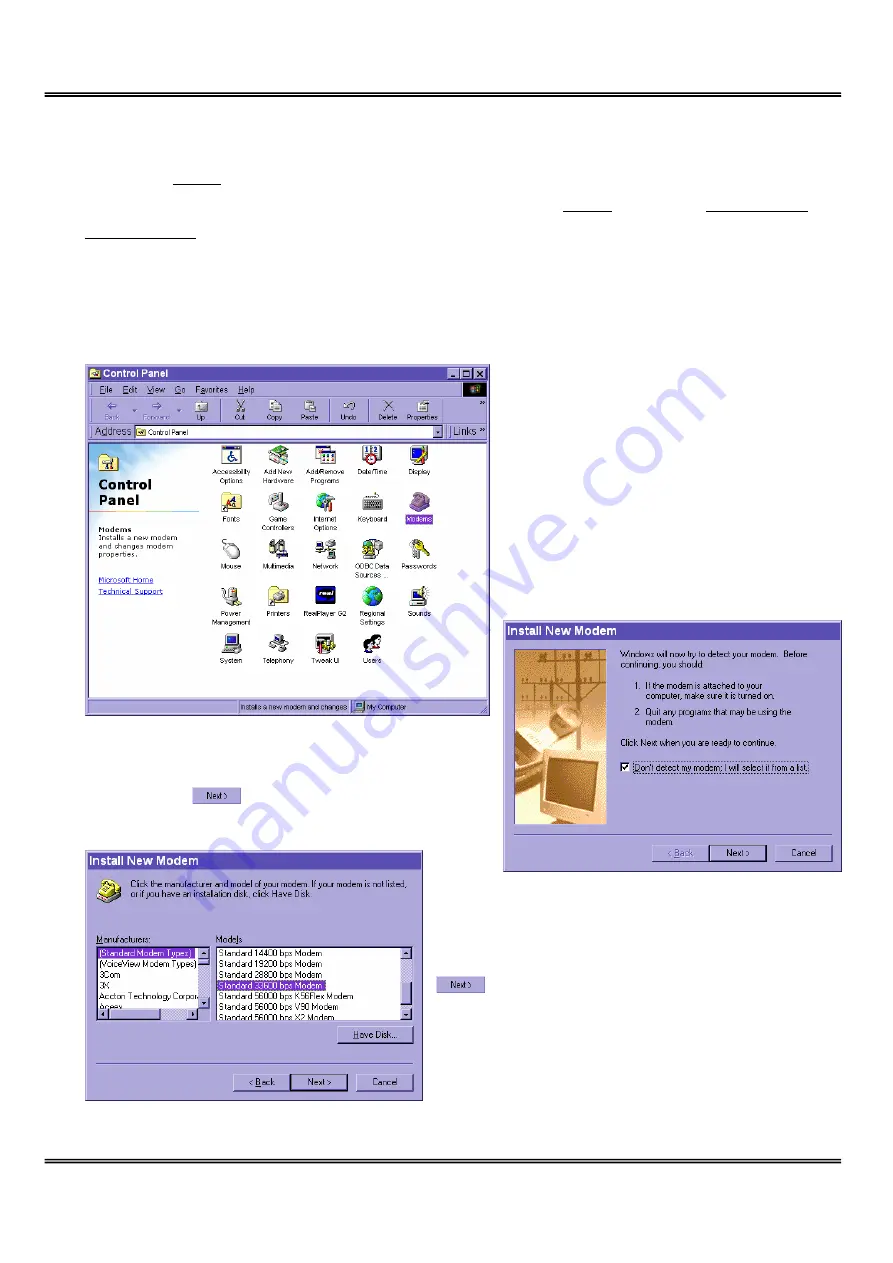
- 19 -
Software installation
Via Ethernet
Enter the COM2 configuration Web page and select the driver type as modem. Well
configure each field for dialing information. Refer to the COM2 section in Definition of
Configuration for detailed description.
Via null modem
Install a new modem
1. Open the control panel and double click the modems icon.
2. Check "Don't detect my modem......" item
and click on
to install a new modem.
3. From (Standard Modem Type) choose the
Standard 33600 bps Modem and click on
.
Содержание IPVS4
Страница 1: ......
















































