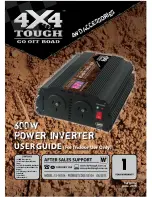7
6
LED POWER INDICATOR
The LED indicator light is located on the top right hand side of your power inverter.
This is an indicator that switches automatically between two different readings at approximately two second intervals.
READING 1:
Displays the voltage reading of the connected battery.
The reading will vary depending on the battery condition and usage enabling you to
monitor and charge the battery when necessary.
Please note - The 4X4 TOUGH 600W Power inverter does offer the feature of an automatic battery cut off. If the battery
usage is being depleted the unit has a safety device to eliminate the battery going flat.
READING 2:
The percentage % of the 600W currently in use.
Example below Illustrated in table.
Percentage %
(Display will show)
Watts being used
10%
60 watts
20%
120 watts
30%
180 watts
40%
240 watts
50%
300 watts
60%
340 watts
70%
380 watts
80%
420 watts
90%
460 watts
100%
500 – 600 watts
•
THE SHADED BOX SHOWS AN APPROXIMATE PERCENTAGE THAT WILL BE DISPLAYED ON YOUR
POWER INVERTER AND ARE A GUIDELINE ONLY.
Depending on the usage and the battery level from time to time the above two readings may present the same
number, this will only remain the same for a short period of time and will vary as battery level increase/decreases or
load applied to the power inverter increases or decreases.
11.5
20
11.5
20
11.5
11.5
20
Above is an example of
approximate percentage
that will be displayed on
your power inverter.
USB OUTLET
•
The USB output is 5V, 500mA. Check the appliance or device’s charging current is below the specified output.
Exceeding this may damage the power inverters USB port.
•
Turn the inverter on first before connecting an appliance or device to the USB port.
•
Some appliances and devices must be charged using a specific charger, always consult the user manual before
attempting to charge with the power inverters USB port.
•
Ensure you use an approved USB charging cable; compatible with the appliance or device you intend to charge.