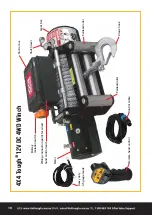Remote Hand Control Operation
Note:
It is recommended that for the initial set-up of the winch (prior to applying any load)
that the winch be operated in the WIRED mode.
• Before commencing any operation with the winch using the remote hand control
ensure that the isolator switch on the side of the control box is in the OFF position.
• Plug the control cable (with the remote hand controller attached) into the socket on
the control box and turn slightly anti-clockwise to lock into position.
• Turn the isolator switch to the ON position.
• Once the winch has been set-up then the remote hand control can be operated either
in the WIRED OR WIRELESS mode.
• To use the remote hand controller in the WIRELESS mode unplug the remote hand
controller from the control cable.
• If at any stage during operation the remote hand controller fails to operate the winch,
reset the control box by turning the isolator switch off then back on.
• The hand control is not waterproof and care must be taken in its usage.
In the event of damage or breakage, replacement hand controls are available to be
purchased through the 4x4 Tough customer service helpline.
LED light
WIRELESS
ON/OFF switch
WIRELESS
LED indicator
WIRED
LED indicator
power ON/OFF
LED light
Cable engage/
disengage
Receiver Component Replacement
• To open control box unscrew 4
screws and carefully lift the lid.
Figure 7.
Figure 8.
Figure 9.
Receiver
component
• Gently lift out old Receiver Component (do not pull out by the wiring)
and unplug. Insert replacement Receiver component.
Control box
Battery Replacement
CAUTION:
• Keep battery out of reach of children.
• If a child swallows a battery seek medical advise immediately.
• Do not use any metallic devices to install battery - this may cause a short circuit.
Battery
Figure 1.
Figure 2.
Figure 3.
Remote hand
control
• To open remote hand control unscrew 4
screws and carefully pull apart the two halves.
• To access the battery, pull off the IN/OUT toggle switch assembly
which is inserted into the 6 recesses on the circuit board. Bend the
front of the printed panel forward. Once the battery is replaced
( en suring the polarity orientation is correct.ie: Match + to +),
put back the IN/OUT toggle switch assembly and reassemble the
hand control.
PLEASE CONTACT THE AFTER SALES SUPPORT TEAM IF REPLACEMENT PARTS ARE REQUIRED.
The hand control is supplied with a Alkaline 23A 12V battery within the hand control and a spare battery if it requires changing.
14