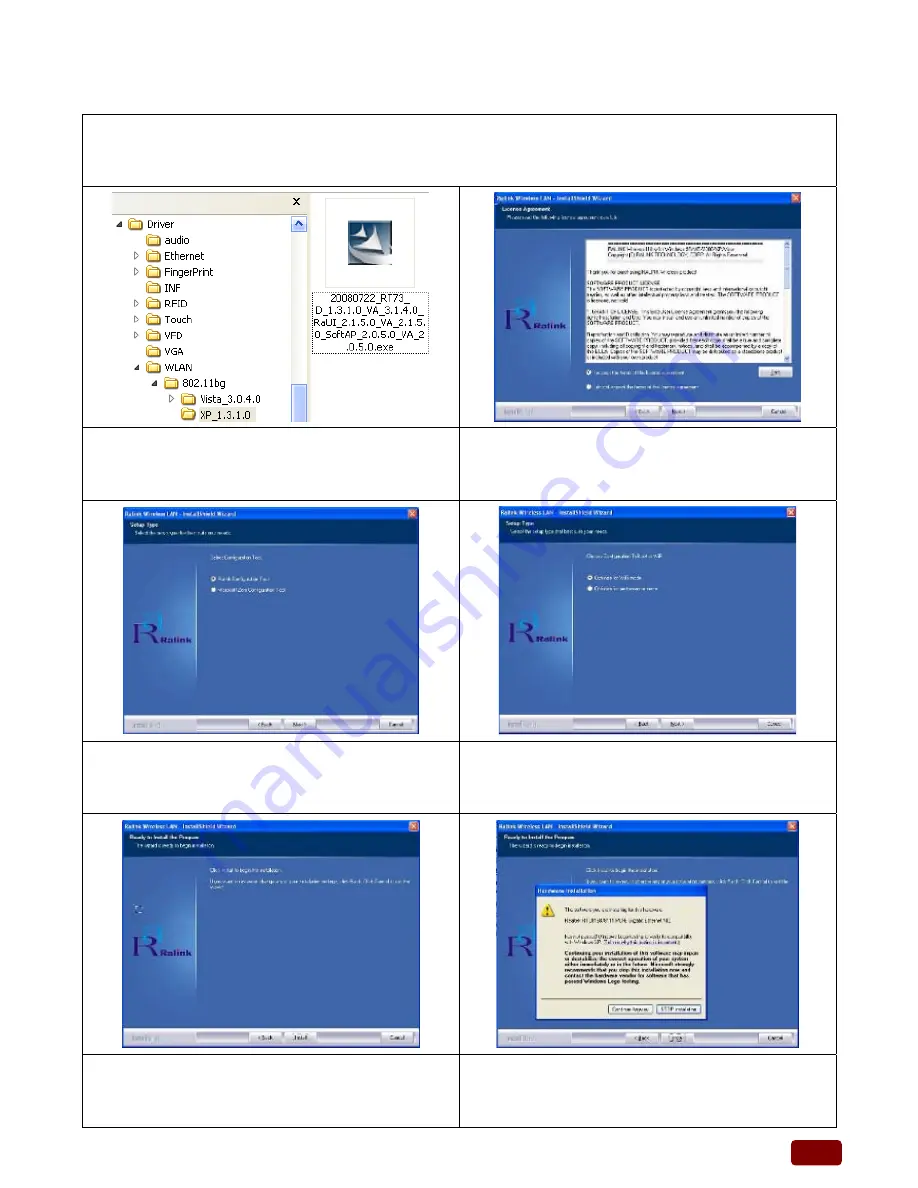
41
Wireless LAN Driver Installation (optional)
1.
First, plug in the USB WLAN Interface Module.
2.
Locate and Run the setup.exe file on the CD in
folder <CD>:\Driver\ Optional Module driver\
WLAN\802.11bg
3.
Click Next on the License Agreement screen.
4.
Select Ralink Configuration Tool then click Next. 5.
Select Optimize WiFi mode then click Next.
6.
Click Install.
7.
Click Continue Anyway on the Hardware
Installation screen.
Содержание POS-400 Expander II
Страница 14: ...7 Dimensions Unit mm ...
Страница 49: ...42 8 When installation is complete click Finish ...
Страница 51: ...44 MSR Driver Installation optional 1 First plug in the MSR module 2 Reboot system to complete installation ...
Страница 53: ...46 8 Click Yes to restart the system required ...





























