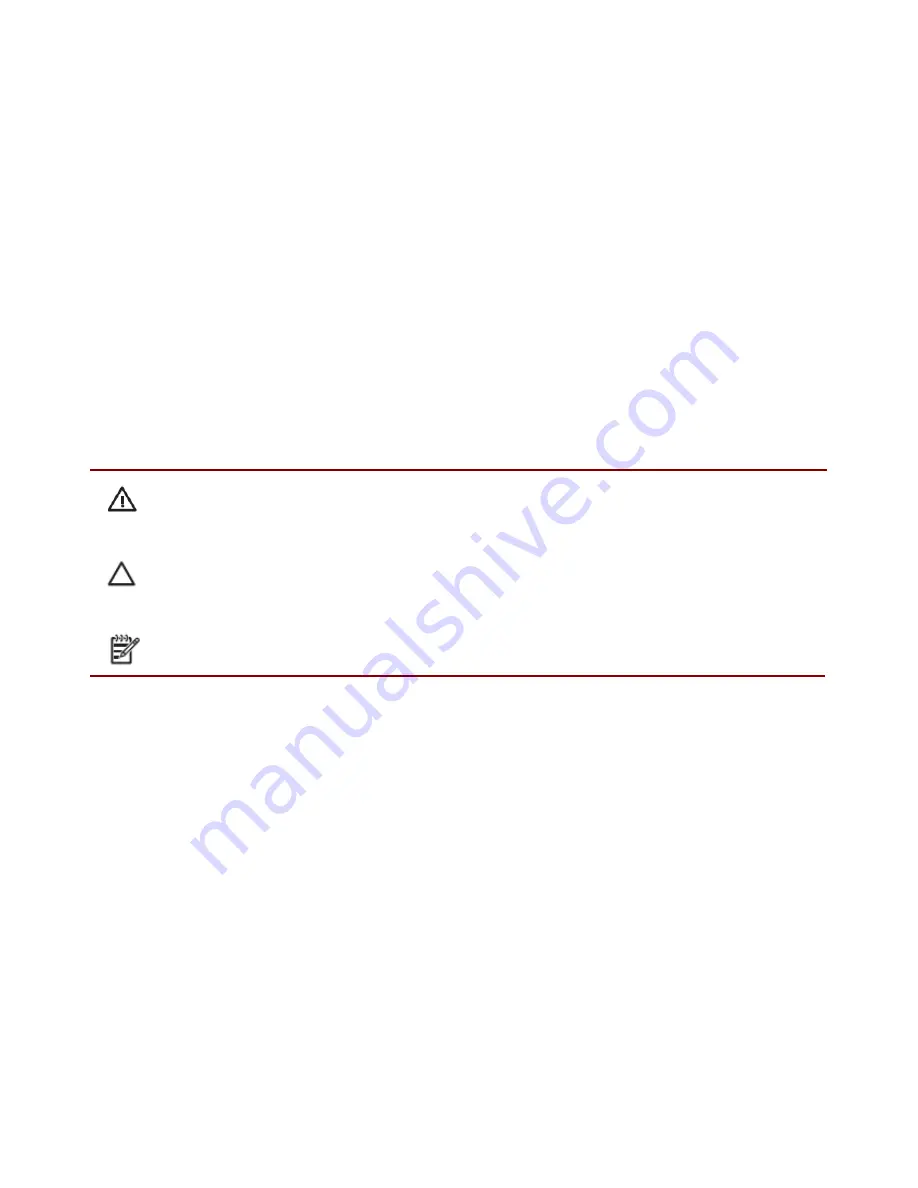
How to Use This Manual
This manual contains information to set up and use the POS-400 Expander II. In addition, instructions are
included for added hardware, upgrades, and optional items, as well as for software.
Chapter 1
An introduction to what you find in the box and an overview of product specifications,
appearance, and interface.
Chapter 2
Detailed installation information for the base unit and upgrades, including the HDD, main
memory, and Compact Flash.
Chapter 3
Mounting procedures for optional devices, such as MSR, Fingerprint, I-Button, IC Card, WiFi,
Bluetooth, RFID, rear mount VFD, pole-type 2nd display, and cash drawer.
Chapter 4
PEB-973A main board diagrams, locations of jumpers, and connectors. Also shows the
external COM6 port pin assignments.
Chapter 5
Installation instructions for the Intel chip set driver, video driver, touch screen tools, audio,
LAN, RFID, Fingerprint, IC Card, system and OPOS drivers.
WARNING!
Text set off in this manner indicates that failure to follow directions could result
in bodily harm or loss of life.
CAUTION:
Text set off in this manner indicates that failure to follow directions could result
in damage to equipment or loss of information.
NOTE:
Text set off in this manner provides important supplemental information.
Содержание POS-400 Expander II
Страница 14: ...7 Dimensions Unit mm ...
Страница 49: ...42 8 When installation is complete click Finish ...
Страница 51: ...44 MSR Driver Installation optional 1 First plug in the MSR module 2 Reboot system to complete installation ...
Страница 53: ...46 8 Click Yes to restart the system required ...

















