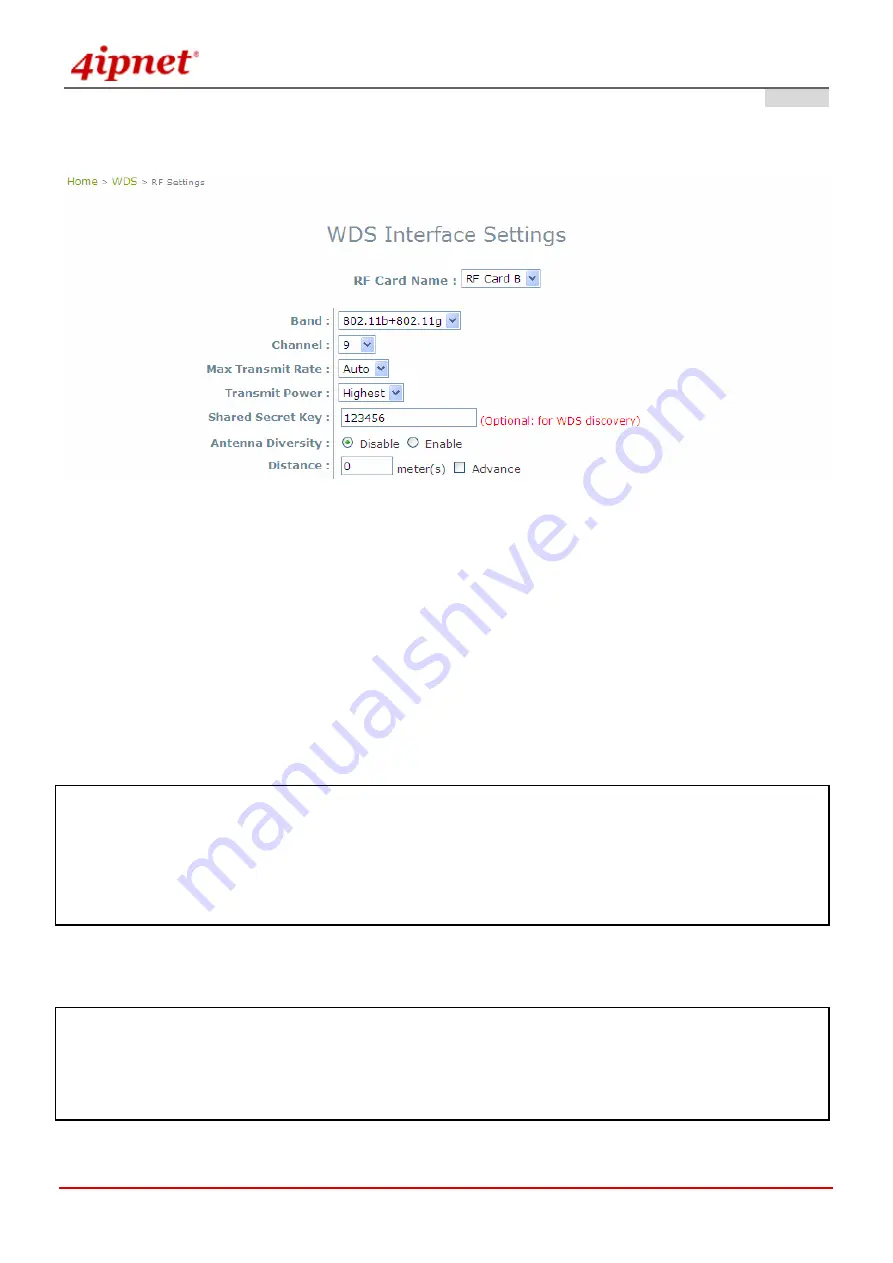
User’s Manual
OWL800 / OWL2000 / HSG800
ENGLISH
© 2008 4IPNET, INC.
55
4.3.2 General
Gateway & AP Mode
The shared secret is used to discover remote WDS peer. Both ends must share the same key; otherwise the
remote peer will ignore the request. To use WDS discovery, both ends must equipped with this feature containing
shared secret. For example, the remote one is also an OWL800.
Each WDS interface has its own RF (Radio Frequency) settings; normally, valid combination of RF parameters
configuration would like the following table. However, the available values of each item will be affected by the RF
regulation which is configured in AP's RF settings.
¾
Band:
Select appropriate wireless band or disable if the service is not required; bands available for WDS
links are 802.11a, 802.11b, 802.11g and 802.11b+802.11g.
Note: The second radio in the system is designed for building WDS links. WDS links are used as backhaul or
point-to-point bridges. WDS links do not service AP clients. 11a (5.725~5.85GHz) is used by the 2
nd
radio module
typically in order to avoid the channels of 11b/g (2.4GHz) used by the first radio module for serving clients.
However, 11b and 11g are still available to the 2
nd
radio (WDS) in case the administrator determines to use 11b/g
for building WDS links base on their deployment condition.
¾
Channel:
Select an appropriate channel from the list to correspond with the network settings.
Note: Depending on the region (US, EU, or JP) the product is built for shipping to, the number of selectable
channels varies. For example, there are only 11 channels selectable in 2.4G band for the products made to ship to
the US market, and there are 13 channels selectable in 2.4G for the product made to ship to the EU market. There
are different firmware versions with different selectable channel-lists for different regions.
Содержание OWL800
Страница 12: ...User s Manual OWL800 OWL2000 HSG800 ENGLISH 2008 4IPNET INC 3 Multi mode in Operation...
Страница 18: ...User s Manual OWL800 OWL2000 HSG800 ENGLISH 2008 4IPNET INC 9 AP Mode...
Страница 31: ...User s Manual OWL800 OWL2000 HSG800 ENGLISH 2008 4IPNET INC 22 AP Mode...
Страница 32: ...User s Manual OWL800 OWL2000 HSG800 ENGLISH 2008 4IPNET INC 23 Gateway Mode...
Страница 37: ...User s Manual OWL800 OWL2000 HSG800 ENGLISH 2008 4IPNET INC 28 Gateway Mode...
Страница 44: ...User s Manual OWL800 OWL2000 HSG800 ENGLISH 2008 4IPNET INC 35 Gateway Mode VLAN Configuration...
Страница 49: ...User s Manual OWL800 OWL2000 HSG800 ENGLISH 2008 4IPNET INC 40...
Страница 53: ...User s Manual OWL800 OWL2000 HSG800 ENGLISH 2008 4IPNET INC 44 Gateway AP Mode...
Страница 59: ...User s Manual OWL800 OWL2000 HSG800 ENGLISH 2008 4IPNET INC 50 AP Mode...
Страница 66: ...User s Manual OWL800 OWL2000 HSG800 ENGLISH 2008 4IPNET INC 57 o TKIP Gateway AP Mode...
Страница 92: ...User s Manual OWL800 OWL2000 HSG800 ENGLISH 2008 4IPNET INC 83 AP Mode...
Страница 108: ...User s Manual OWL800 OWL2000 HSG800 ENGLISH 2008 4IPNET INC 99 P N 100200904071...
















































