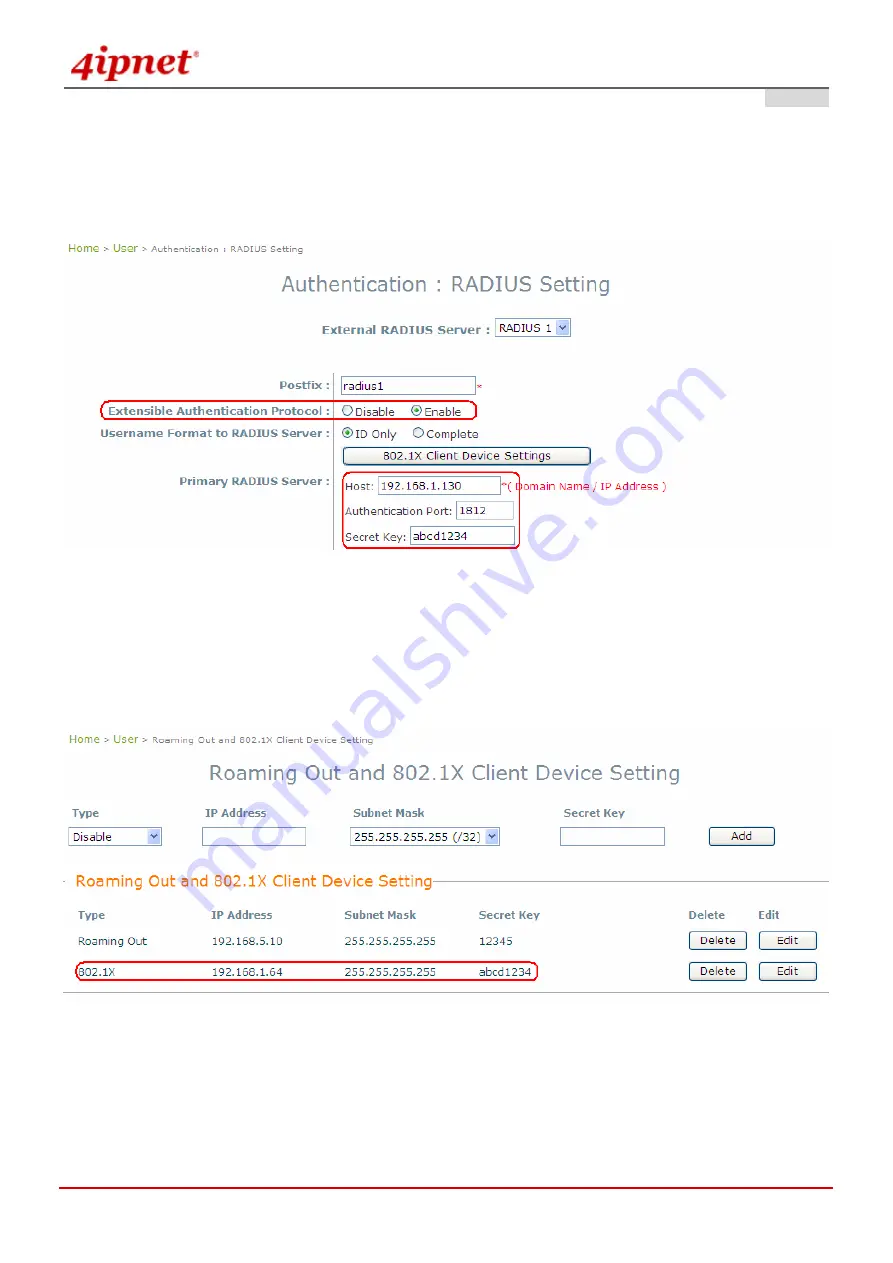
User’s Manual
OWL800 / OWL2000 / HSG800
ENGLISH
© 2008 4IPNET, INC.
96
y
Configuration Steps:
¾
Step 1:
Configure the external RADIUS server
Enable the
Extensible Authentication Protocol
and enter the information of the RADIUS server in the
RADIUS page.
¾
Step 2:
Specify the 802.1X Client Device (Authenticator)
The system will only allow this 802.1X-enabled client device (AP) to send 802.1X authentication request
to internal or external RADIUS server.
Click the
Roaming Out & 802.1X Client Device Settings
button above or the
802.1X
tab to go to the
configuration page. Set the Type to
802.1X
and enter the IP address of the authenticator.
Содержание OWL800
Страница 12: ...User s Manual OWL800 OWL2000 HSG800 ENGLISH 2008 4IPNET INC 3 Multi mode in Operation...
Страница 18: ...User s Manual OWL800 OWL2000 HSG800 ENGLISH 2008 4IPNET INC 9 AP Mode...
Страница 31: ...User s Manual OWL800 OWL2000 HSG800 ENGLISH 2008 4IPNET INC 22 AP Mode...
Страница 32: ...User s Manual OWL800 OWL2000 HSG800 ENGLISH 2008 4IPNET INC 23 Gateway Mode...
Страница 37: ...User s Manual OWL800 OWL2000 HSG800 ENGLISH 2008 4IPNET INC 28 Gateway Mode...
Страница 44: ...User s Manual OWL800 OWL2000 HSG800 ENGLISH 2008 4IPNET INC 35 Gateway Mode VLAN Configuration...
Страница 49: ...User s Manual OWL800 OWL2000 HSG800 ENGLISH 2008 4IPNET INC 40...
Страница 53: ...User s Manual OWL800 OWL2000 HSG800 ENGLISH 2008 4IPNET INC 44 Gateway AP Mode...
Страница 59: ...User s Manual OWL800 OWL2000 HSG800 ENGLISH 2008 4IPNET INC 50 AP Mode...
Страница 66: ...User s Manual OWL800 OWL2000 HSG800 ENGLISH 2008 4IPNET INC 57 o TKIP Gateway AP Mode...
Страница 92: ...User s Manual OWL800 OWL2000 HSG800 ENGLISH 2008 4IPNET INC 83 AP Mode...
Страница 108: ...User s Manual OWL800 OWL2000 HSG800 ENGLISH 2008 4IPNET INC 99 P N 100200904071...


















