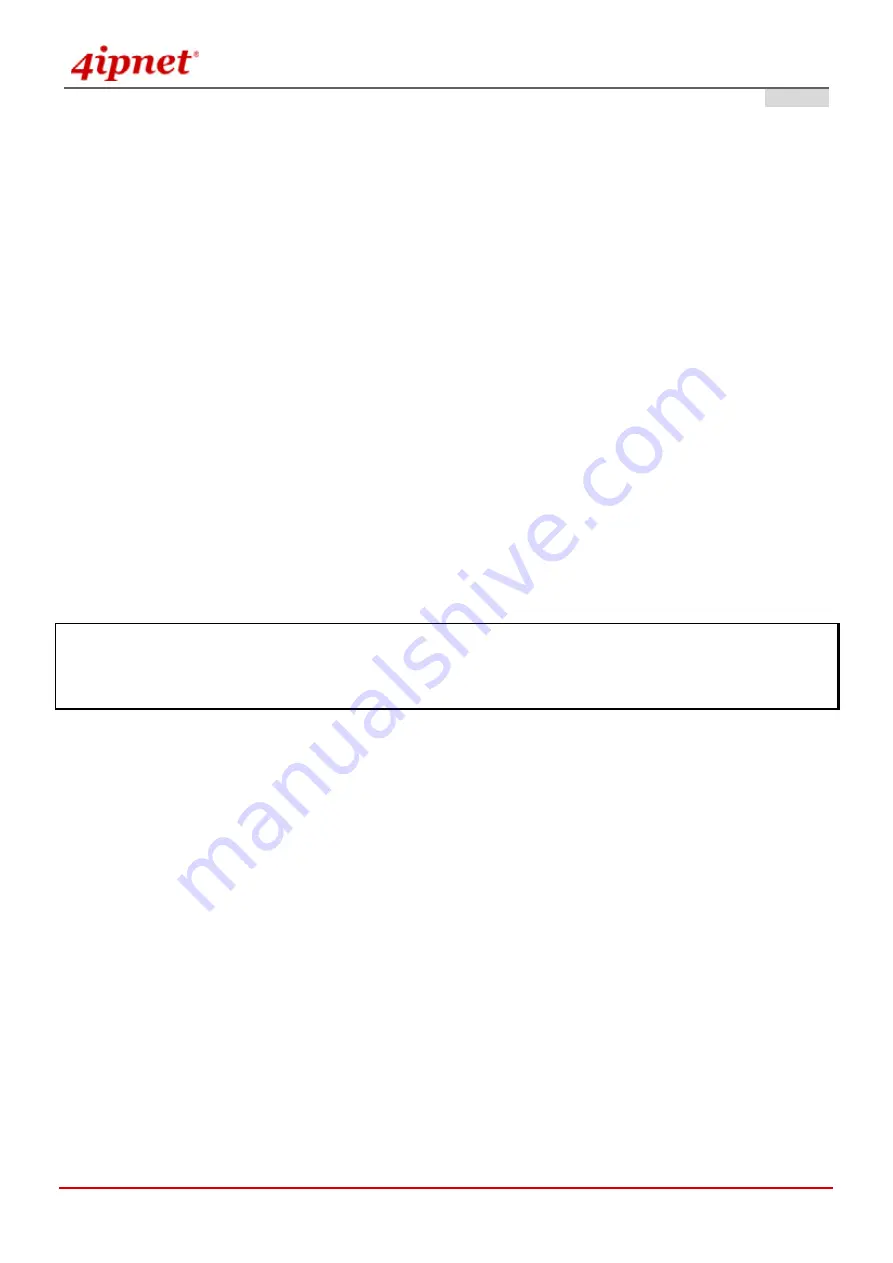
User’s Manual
OWL800 / OWL2000 / HSG800
ENGLISH
© 2008 4IPNET, INC.
6
3.1.3 Hardware Installation
Please follow the steps mentioned below to complete the hardware of OWL800 for configuration.
1.
Connect antennas to the required ANT1 and ANT3, which lead to the “Main” contacts of the two radio cards.
2.
(Optional) Connect antennas to the required ANT3 and ANT4, which lead to the “Aux” contacts of the two radio
cards.
3.
Connect the PSE (POWER & DATA OUT) to the PoE 2 connector on the lower panel.
4.
Connect one end of an Ethernet cable to the PSE (DATA IN) and the other end to a computer.
5.
Connect the power cord to the PSE.
6.
Power on the PSE in order to supply power to OWL800.
7.
Note You must be professional to use a different replacement antenna, and you must following the
code/regulation of your region/country for the installation.
Now, the Hardware Installation has been completed and ready for configuration. It is easier to following the Quick
Installation Guild for the first time to configure the necessary network parameters, such as the IP address.
Note: It is recommended to keep the original packing materials in case of product service requirements. Any
returned product should be packed according to its original package content, together with its relevant packing
materials used for protecting the equipment from damage during delivery.
Содержание OWL800
Страница 12: ...User s Manual OWL800 OWL2000 HSG800 ENGLISH 2008 4IPNET INC 3 Multi mode in Operation...
Страница 18: ...User s Manual OWL800 OWL2000 HSG800 ENGLISH 2008 4IPNET INC 9 AP Mode...
Страница 31: ...User s Manual OWL800 OWL2000 HSG800 ENGLISH 2008 4IPNET INC 22 AP Mode...
Страница 32: ...User s Manual OWL800 OWL2000 HSG800 ENGLISH 2008 4IPNET INC 23 Gateway Mode...
Страница 37: ...User s Manual OWL800 OWL2000 HSG800 ENGLISH 2008 4IPNET INC 28 Gateway Mode...
Страница 44: ...User s Manual OWL800 OWL2000 HSG800 ENGLISH 2008 4IPNET INC 35 Gateway Mode VLAN Configuration...
Страница 49: ...User s Manual OWL800 OWL2000 HSG800 ENGLISH 2008 4IPNET INC 40...
Страница 53: ...User s Manual OWL800 OWL2000 HSG800 ENGLISH 2008 4IPNET INC 44 Gateway AP Mode...
Страница 59: ...User s Manual OWL800 OWL2000 HSG800 ENGLISH 2008 4IPNET INC 50 AP Mode...
Страница 66: ...User s Manual OWL800 OWL2000 HSG800 ENGLISH 2008 4IPNET INC 57 o TKIP Gateway AP Mode...
Страница 92: ...User s Manual OWL800 OWL2000 HSG800 ENGLISH 2008 4IPNET INC 83 AP Mode...
Страница 108: ...User s Manual OWL800 OWL2000 HSG800 ENGLISH 2008 4IPNET INC 99 P N 100200904071...






























