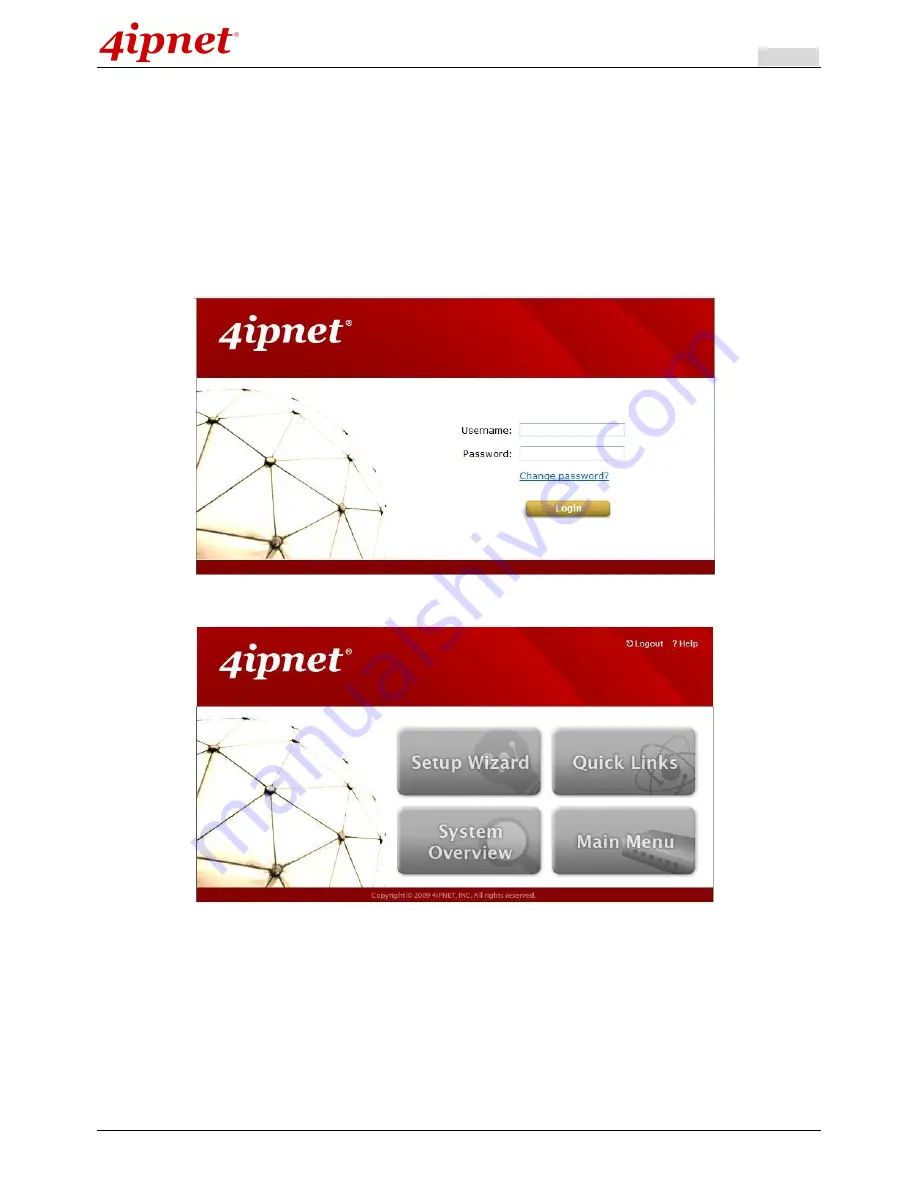
User’s Manual
HSG Wireless Hotspot Gateway ENGLISH
94
10.5 Administration
The HSG supports customizable administration account types, namely
Super Group
,
Manager, On-Demand
Manager
or
Operator
. The default predetermined group of the Administrator is Super group, and the username
and password are as follows:
Admin:
The administrator can access all configuration pages of the HSG.
Username:
admin
Password:
admin
After a successful login to the HSG, a web management interface with a Home manual will appear.
Admin is classified under Super Group, with all access and configuration authorities. Super Group members
can generate other administrative accounts (Manager, OnDemand Manager and Operator) and configure
Password Safety and Group Permission Settings.
Содержание HSG260
Страница 1: ...V1 20 HSG Series Wireless Hotspot Gateway ...
Страница 47: ...User s Manual HSG Wireless Hotspot Gateway ENGLISH 42 ...
Страница 64: ...User s Manual HSG Wireless Hotspot Gateway ENGLISH 59 ...
Страница 79: ...User s Manual HSG Wireless Hotspot Gateway ENGLISH 74 ...
Страница 115: ...User s Manual HSG Wireless Hotspot Gateway ENGLISH 110 ...
Страница 147: ...User s Manual HSG Wireless Hotspot Gateway ENGLISH 142 Step 9 Restart RADIUS daemon to get your settings activated ...
Страница 150: ...User s Manual HSG Wireless Hotspot Gateway ENGLISH 145 ...
Страница 153: ...User s Manual HSG Wireless Hotspot Gateway ENGLISH 148 ...
Страница 193: ...User s Manual HSG Wireless Hotspot Gateway ENGLISH 188 Connection Status With Indicators ...
Страница 194: ...User s Manual HSG Wireless Hotspot Gateway ENGLISH 189 Shortcut Keys P N V11020141207 ...
















































